 No matter what industry you’re in, you can leverage Rich Site Summary (RSS) feeds to gain a competitive advantage. Whether it’s simply by seeking out all of the best news sources within your field (both the big ones and the obscure) or keeping tabs on your competition, good RSS readers have helped businesses small and large to condense the net — with it’s millions of new news and opinion articles that are published every single day — down into headlines that can be easily skimmed and articles that can be read, archived, or saved for later.
No matter what industry you’re in, you can leverage Rich Site Summary (RSS) feeds to gain a competitive advantage. Whether it’s simply by seeking out all of the best news sources within your field (both the big ones and the obscure) or keeping tabs on your competition, good RSS readers have helped businesses small and large to condense the net — with it’s millions of new news and opinion articles that are published every single day — down into headlines that can be easily skimmed and articles that can be read, archived, or saved for later.
For years, I’ve been using one RSS reader in particular, Google Reader. It has helped me keep up with the various blogs, authors, and websites I read not only to stay in the loop on the latest happenings in the tech world, but also to get the news first, as it happens. When I need to pitch HLN, CNN or the TODAY Show on a new segment idea, my Google Reader account is literally full of hundreds of ideas just waiting for me to sift through. When I need to know what’s happening on the web and across the blogs I respect, I turn to Google reader for information and inspiration. But this expands far beyond tech—no matter what industry you’re in, once you’ve done the work finding the best blogs and websites out there, and have subscribed to their RSS feeds, you’re able to stay on the cutting edge of new trends and be the first to know when major news impacts your business.
Two ways around the Google Reader shut down
In the 8 years Google has been running their extremely popular reader service they have virtually taken over the entire RSS industry. But the service, while the industry standard, apparently doesn’t do anything to help Google’s business model and the search giant announced recently that they’ll be shutting down the service on July 1st. Now, this doesn’t mean that Google Reader-style RSS readers are necessarily dead in the water, as countless other services have been working over the past few months to create strong platforms for Google Reader users to switch to. But it does mean that you no longer have to rely on RSS itself to serve as the glue behind how you read the news. In fact, this may be the right time to pick an alternative.
Keep Reading this Article at the AT&T Networking Exchange Blog –>
 Apple’s latest video is a ten minute epic that showcases the role apps are playing in a rapidly changing information-driven world. Through the video you travel to Kenya to see the changing face of mobile-driven health care, witness what it takes to be an amazing Paralympic rowing champion in America, experience an app that is revitalizing language in tribal community in the Northwest Territories of Canada, and find out how smartphone and tablets apps are changing the way individuals afflicted with Autism communicate.
Apple’s latest video is a ten minute epic that showcases the role apps are playing in a rapidly changing information-driven world. Through the video you travel to Kenya to see the changing face of mobile-driven health care, witness what it takes to be an amazing Paralympic rowing champion in America, experience an app that is revitalizing language in tribal community in the Northwest Territories of Canada, and find out how smartphone and tablets apps are changing the way individuals afflicted with Autism communicate.



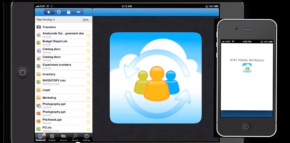
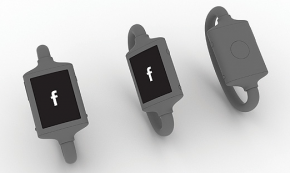
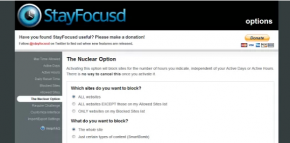

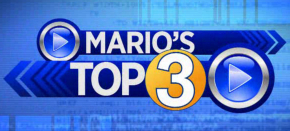 First, cutting the cord meant cutting off your expensive cable bill and relying on streaming sites like YouTube, Netflix and Hulu to replace traditional TV viewing with the latest online tech. Now, folks are cutting the cord on their Internet connections. Some people are turning to the abundance of free WiFi hotspots at coffee shops, restaurants, hotels, libraries, and the millions of other places that offer WiFi to get their fix. Others are finding that the Internet connections on their smartphones or tablets are more than enough for them to cut the cord at home.
First, cutting the cord meant cutting off your expensive cable bill and relying on streaming sites like YouTube, Netflix and Hulu to replace traditional TV viewing with the latest online tech. Now, folks are cutting the cord on their Internet connections. Some people are turning to the abundance of free WiFi hotspots at coffee shops, restaurants, hotels, libraries, and the millions of other places that offer WiFi to get their fix. Others are finding that the Internet connections on their smartphones or tablets are more than enough for them to cut the cord at home.