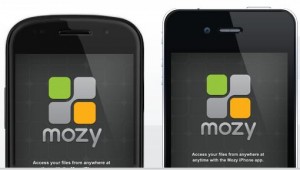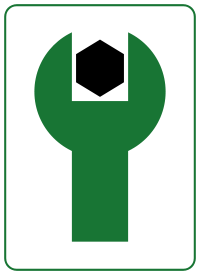For the record: I am Dropbox ’til I die (or until something better comes along).
Mozy: a familiar name in the cloud backup/storage game may just be that “something better” with its iPhone and Android app that gives users access to their stored data and more.
On its face, the Mozy app just appears to be a way to view files that you have backed up to your Mozy online account. But there is much more functionality that appears once you dig a little deeper. In addition to just browsing files, you can:
- View backup history for all devices linked to Mozy Account
- Share files via in-app email or post photos directly to Facebook Wall
- Full resolution photo downloads to device
Similar to Dropbox, up to 2GB of Mozy storage space is free, as well as the mobile apps; but, while Dropbox is more geared towards file storage/synchronization (that you could use for backup purposes), Mozy is still a trusted name dedicated to full device backups of your computers. The Mozy app just gives you additional access to files backed up to your account.
If that’s the case, maybe you don’t have to choose either Dropbox or Mozy, use both:
- Dropbox for complete data synchronization across all of your devices
- Mozy for complete off-site data backup management for your laptop/desktop computer.
Visit Mozy Mobile for more information and download instructions for your device.