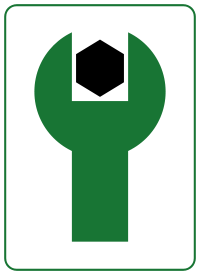This holiday shopping season, I’m going to be working with Staples to help you pick the best holiday tech gifts! In the coming weeks, you’re going to see some great content from us but I can’t spoil too much of it, so today I’m just bringing you an exciting announcement:
Starting today, Staples is accepting pre-orders for a variety of Windows 8 devices, including slates, tablets, touchscreen laptops and more.

While Windows 8 devices aren’t in stores quite yet, by pre-ordering one today you can be sure to be one of the first people to bring home one of these exciting new devices. The Windows 8 interface, seen to the right, is a radical change to the operating system from Microsoft, and as these devices start to hit store shelves in the next few weeks you’ll get a chance to see (and to touch!) what Microsoft has been cooking up since Windows 7 launched in 2009.
With the “8 Was Easy” program from Staples, they’re making it super simple to get up and running with your new PC from day one. With any computer purchase of $699 or more, Staples will move all of the data from your old desktop, laptop, or external hard drive to your new computer. Or, you can get that same service for just $69.99 for a computer under $699.
Staples is also offering free personalized training with a Microsoft certified advisor to make sure you learn everything about the new operating system. They’ll show you how to navigate the new interface, set up your tiles on your Start screen to get a personalized Windows 8 experience, walk you through the new Windows App Store, and show you how to get your files into Skydrive, Microsoft’s cloud storage system that will help you backup your documents and access them from anywhere.
And what if you have more questions down the line? Staples will be providing free support to help you with any problem you have moving to Windows 8. They’re got a toll free number you can call 12 hours a day during the week to answer your questions, and they’ll be running that service through the end of January.
But what if you need a machine right now, and want to upgrade to Windows 8 when it’s launched later this month? Staples has a great solution for that too.
The Windows 8 upgrade offer from Staples is a great value if you need a machine right now. First up, you can get the Windows 8 upgrade when it’s available for just $15 from Microsoft by registering your purchase at windowsupgradeoffer.com. Then, you can get a $15 pre-paid Visa gift card back from Staples by registering at stapleswindowsoffer.com. Finally, you get online training and free phone support from Staples so you’ll be covered if you run into any problems migrating to the new OS. So you’re practically getting Windows 8 for free, plus free tech support. It’s a win-win.