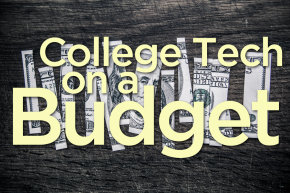 On the TODAY show this morning, I talked to Al Roker about some ways that college students can save money while still having the latest and greatest tech. From smartphones to ultrabooks and everything in between, today’s students know what’s up. But college budgets don’t usually let you to splurge on every gadget that comes along. I’ve got some great tips on tech’ing out your dorm room and saving money along the way.
On the TODAY show this morning, I talked to Al Roker about some ways that college students can save money while still having the latest and greatest tech. From smartphones to ultrabooks and everything in between, today’s students know what’s up. But college budgets don’t usually let you to splurge on every gadget that comes along. I’ve got some great tips on tech’ing out your dorm room and saving money along the way.
Try renting your textbooks
 The biggest hit to the college student’s wallet always comes at the start of the semester. Maybe they’ve saved up a bit over the summer washing dishes, but those savings are quickly wiped out at the campus bookstore. Textbook prices are outrageous, but the greatest indignity always comes at the end of the semester when you’re faced with the choice of either selling your book back for a fraction of what you paid or keeping a 10 pound tome around that you never want to see again.
The biggest hit to the college student’s wallet always comes at the start of the semester. Maybe they’ve saved up a bit over the summer washing dishes, but those savings are quickly wiped out at the campus bookstore. Textbook prices are outrageous, but the greatest indignity always comes at the end of the semester when you’re faced with the choice of either selling your book back for a fraction of what you paid or keeping a 10 pound tome around that you never want to see again.
Enter Chegg, a new service that allows you to rent textbooks for a fraction of what you’d pay to buy them. We found that rental prices were often way, way less than what you’d pay to buy the textbook new, with discounts between 50-75% throughout the site.
 Budget Televisions
Budget Televisions
Let’s face it, college students are the last people on earth who need top of the line television sets. But that doesn’t mean they have to suffer either. One very affordable set I like is the 24″ Toshiba 24SL410U. It’s an 1080p LED TV, so it’s got the latest tech inside, it’s ultra-thin so it should be able to find a home in even the most cramped of dorm room, but because it’s a slightly older model it’s selling for only $179 at Wal-Mart.
Cheap Headphones
 Wanna know one of the greatest dorm offenses? Thinking everyone in your building likes the same music you do. Don’t be that guy or gal who insists on blasting their music as loud as possible just because mom and dad aren’t around! A cheap pair of headphones can be a lifesaver at college. Need some tunes to help you stay up while working late at the library? Just want to drown out the sounds of a noisy dorm? Need something to relax on the way to class?
Wanna know one of the greatest dorm offenses? Thinking everyone in your building likes the same music you do. Don’t be that guy or gal who insists on blasting their music as loud as possible just because mom and dad aren’t around! A cheap pair of headphones can be a lifesaver at college. Need some tunes to help you stay up while working late at the library? Just want to drown out the sounds of a noisy dorm? Need something to relax on the way to class?
The Zumreed Headphones are a steal—they sound decent for the price, come in a bunch of styling colors, and while they normally retail for almost $70 you can pick up a pair for only $29 at fab.com during the next week. But be warned, this sale won’t last!
 Organize Your Dorm Room
Organize Your Dorm Room
Having the techiest dorm room might mean your place is a hotspot for people who want to come over and play the latest games, listen to music, or even just steal your iPad, but unless you keep it organized you’re going to have people tripping over charging cables and unplugging your devices. I’ve got two products recommendations, both from Quirky.com, that should help you keep those cables under wrap.
The first is the Plug Hub, a deceptively simple little box that keeps your power strip out of site and your cables all neatly tied together. For just $24, it’s a great way to hide that unruly mess of wires behind your desk.
 The second is the PowerCurl, a $12 device that attaches to your MacBook Air or MacBook Pro’s MagSafe power adaptor. If you’re constantly moving your Mac between your dorm room, the classroom, a coffee shop, and the library, you know what a pain it can be to constantly be wrapping and unwrapping those cables. The PowerCurl gives you quick and easy access to both ends of the cable, allowing you to quickly unwrap just as much cable as you need, and then makes it easy to tie things back together when you’re done. As an added bonus, it elevates the MagSafe from the ground, which helps keep it cooler to the touch.
The second is the PowerCurl, a $12 device that attaches to your MacBook Air or MacBook Pro’s MagSafe power adaptor. If you’re constantly moving your Mac between your dorm room, the classroom, a coffee shop, and the library, you know what a pain it can be to constantly be wrapping and unwrapping those cables. The PowerCurl gives you quick and easy access to both ends of the cable, allowing you to quickly unwrap just as much cable as you need, and then makes it easy to tie things back together when you’re done. As an added bonus, it elevates the MagSafe from the ground, which helps keep it cooler to the touch.
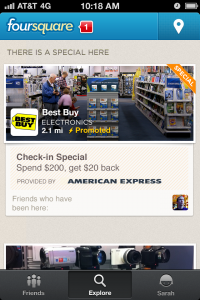 Foursquare is going back to school in a big way! When doing your back to school shopping, be sure to check in and see if you qualify for any offers at the store you’re shopping at. Tons of retailers have lined up to offer discounts to students who check-in for their back-to-school shopping, from clothing to supplies to tech. Using Foursquare’s “Explore” feature is the best way to find deals at retailers near you. In New York City, for example, I found deals at H&M, the Gap, Bed Bath & Beyond and Old Navy. These deals are different depending on where you are, so be sure to search and see what offers exist in your neighborhood! Here are a few examples of current national back to school deals:
Foursquare is going back to school in a big way! When doing your back to school shopping, be sure to check in and see if you qualify for any offers at the store you’re shopping at. Tons of retailers have lined up to offer discounts to students who check-in for their back-to-school shopping, from clothing to supplies to tech. Using Foursquare’s “Explore” feature is the best way to find deals at retailers near you. In New York City, for example, I found deals at H&M, the Gap, Bed Bath & Beyond and Old Navy. These deals are different depending on where you are, so be sure to search and see what offers exist in your neighborhood! Here are a few examples of current national back to school deals:

