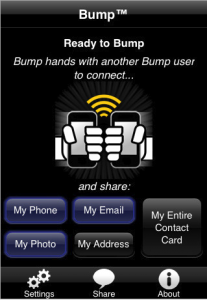You can almost bet that when people change their email address, phone number, or other pertinent contact information, they may not send out a mass email to EVERYONE in their contact list instructing them to update the changes, but you better believe they update their outgoing email signature. An email signature (if done correctly) should tell the recipient of the message everything they need to know to get in contact with you to respond to your message, in addition to leaving your mark/brand on every piece of information that leaves your possession.
On the other hand, your contact list may not reflect the most recent contact information about the people you correspond with and if left unchecked for too long, can leave you scratching your head when it comes to retrieving that important phone number, email, or web address LONG after the emails have stopped and been purged from your inbox. That’s where this cool little web app called WriteThat.Name comes in and checks your contact list’s information against the information found in a correspondent’s email signature.
It works like this – Every time you receive an email from a person, WriteThat.Name checks their email signature for contact information can compares it against the information you have in your contact list (That is, if you bothered to add them to your contact list in the first place). Once you sign up, login and connect your email account, you’re ready to allow the service to check your email messages. WriteThat.Name currently only works with Gmail or Google Apps contact lists.
The service is pretty simple and the only major setting you have to adjust is whether or not to allow WriteThat.Name automatically change your contact list as soon as it finds a conflict, or to notify you if there is a change. If you choose to turn off the Auto-update, you will have to manually make the changes yourself. I say if your contact list is already out of whack, why not let WriteThat.Name have a crack at it?
The service is free for the first month, after that you have the choice of getting billed $3 monthly, or opting for a discount and getting billing out of way yearly for $20. Drop us a line in the comments section if you would pay for a service like this, or if you’re as anal-retentive like me, and keep your contact’s list lean and mean?