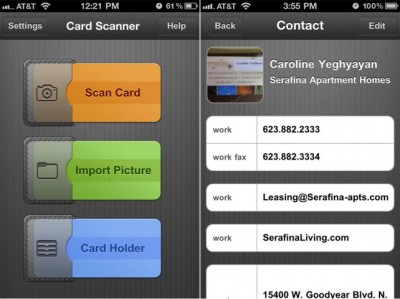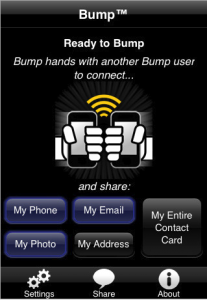Last week I broke down my step-by-step tips for how to network and pitch while at conferences, events, and talks. No matter what line of business you’re in, there’s always people to pitch who can help your business or with whom you can create mutually beneficial partnerships. But let’s say you’re just back from a conference, or even better, about to go to one. After you’ve gotten the pitches right, and met all the right people, how can you best make sure you nail the follow-ups to your benefit?
Enter the cloud. There are a variety of cloud-based technologies that can help you manage the data you’re taking in during these events and help you sort it back out when you’re done. While you may have little more than a smartphone with you when you’re interacting with people at these events, using the cloud you can automatically sync everything that comes in with your desktop computer back home. Today I’m going to take a look at some of my favorite ways to use the cloud to make sure you capture all of the data from an event and turn that into an actionable plan for you to work from.
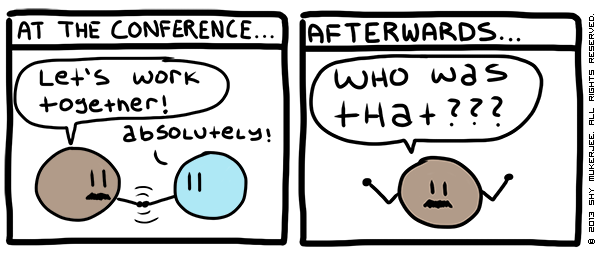
1. Put Business Cards in the Cloud
Every day you’ll be grabbing (and, hopefully, handing out) dozens of business cards from potential partners, potential clients, or even just people you’d like to see again. But by the time you’re back in your hotel at the end of the day, never mind by the time the conference is over, you will surely have forgotten why you took some of those business cards and all will be for naught.
If you’ve already standardized your personal note-taking on Evernote like I have then the best option would be to use Evernote Hello. Far more than just a place to capture business cards, Hello captures people, interactions, notes, meetings, and helps you build a rich history of when you’ve seen someone before and what you discussed. This way, when you run into someone at a conference, you’ll know exactly what you discussed the last time you saw them.
Read the rest of this blog post at AT&T’s Networking Exchange blog.