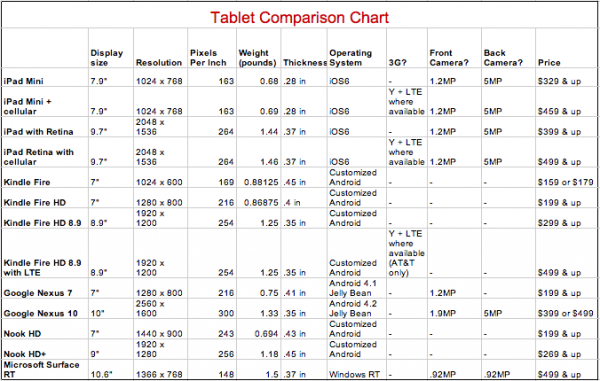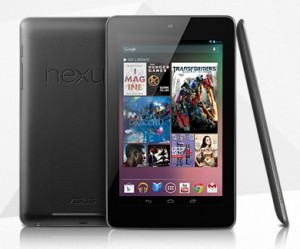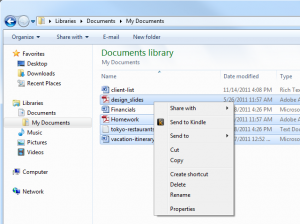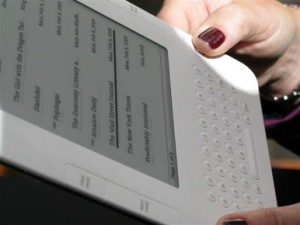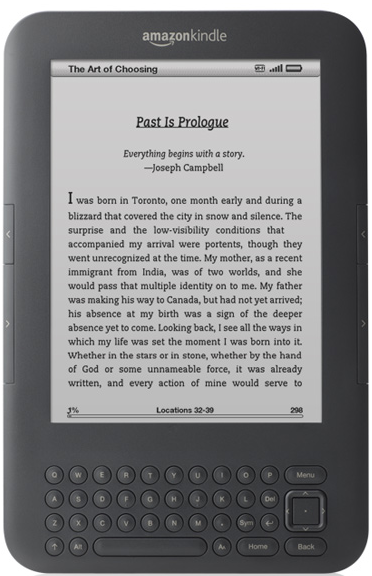UPDATED 11/6: We’ve added Barnes & Noble’s Nook tablets. For more on the Nook, go here.
UPDATED 10/31: We’ve added Google’s new Nexus 10 tablet to the chart. For more on the Nexus 10, go here.
—
It may be impossible for us to pick a tablet for you. After all, personal preferences and needs account for a lot when it comes to gadgets. But we can at least help you know what’s out there! There’s a ton of different choices, so we’ve broken out the specs on some of leading tablets (including Kindle, iPad, Surface and Nexus) to help you compare and contrast. Plus we’ll be updating this chart as more devices are released.
A few things to consider as you look at the chart below:
– What size tablet would be the most useful for you? When and where will you use the device most often?
– Is cellular connectivity important to you? There’s a significant price hike on devices with 3G and 4G LTE capabilities (they all include WiFi).
– We’ve listed the base prices below. Upgrades for additional storage or in the case of Kindle, devices without ads, will cost more.
– Pixels per Inch is a good guide to display quality, but quality is also affected by things like contrast and illumination. If this is a big concern, we recommend trying a device in person.
Are we missing a tablet you’re considering purchasing? Have more questions? Let us know in the comments!