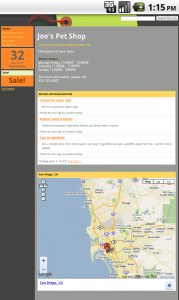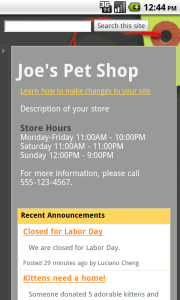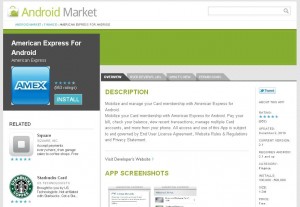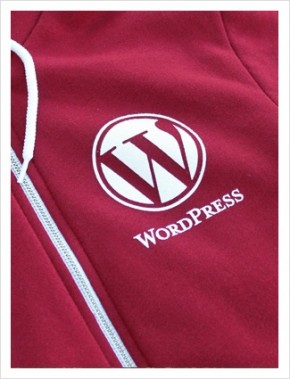
WordPress is the most popular blogging platform on the Internet: as of this time last year, it powered 22% of all new websites. There’s a good reason too: it’s structure is designed to make it easier to get a site up and running (and keep it running) than if you had to build your own website completely from scratch. Part of that power comes from the plugin system, which extends the WordPress framework to include features programmed by outside developers – kind of like Apple’s App store. There are thousands of plugins, most designed for very narrow purposes, and it can be hard to figure out which ones may help your blog. Our top five favorite suggestions for WordPress plugins to help keep your site running smoothly and securely:
Vaultpress
For only $15 a month, the Vaultpress plugin promises continual backup of your entire site, plus a simple one-click site restore if something ever goes terribly wrong. It was created by the team at Automattic…the parent company of WordPress itself.
SEO by Yoast
Wordpress’ design makes it fairly search engine-friendly, but it never hurts to give your rankings a boost. This plugin helps search engines find your content, with a foolproof checklist of steps for each post, including optimizing your post titles, meta descriptions, keyword frequency and url length.
Redirection
It’s bad for your site if people are running into pages that don’t work (404 errors). Redirection lets you check a log of where users encountered 404 errors so you can fix them, and makes it easy to set up page redirects even if you don’t have the technical knowledge.
WP-Optimize
Wordpress stores all of the data you put into your website in a database, but it doesn’t necessarily do a great job of keeping that database clean. But cleaner databases are faster databases. WP-Optimize lets you clean up your database (by deleting things like post revisions and spam comments) without any technical knowledge.
Mobile Pack
There’s a lot of pressure to make sure your site looks good on mobile devices, but it can be a confusing and expensive endeavor – and probably deserves its own blog post! But it’s better to do something then nothing, so try Mobile Pack. It will let you set up your site with a theme designed for mobile devices, and takes are the guesswork out of trying to plan for all the different devices out there. It may not be your dream site, but it’s functional and that’s important.
Do you use WordPress? Are there any WordPress Plugins we missed you love? Let us know!