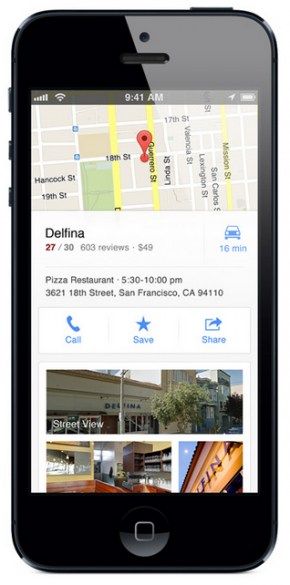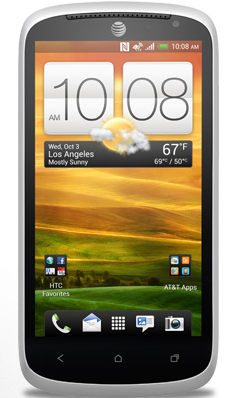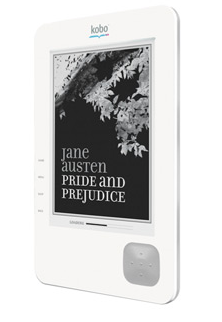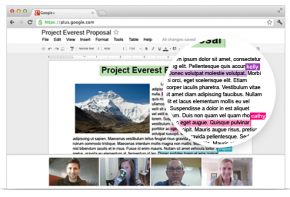Lots of people blog, of course, but some of them take it more seriously than others. So here’s our gift guide for anyone who wants to blog professionally, or at least seriously, and for bloggers already out there creating posts.

Nespresso Coffee Maker: $199 & up
You’ve probably seen those single-cup coffee makers. This is the same idea, but for espresso. And it’s delicious. And bloggers love coffee (maybe even more than normal people).
Nespresso’s currently running a promotion, so you get $100 credit toward the disposable cups of espresso. They come in many different styles, so there are many to pick from starting at $199.
More from the Nespresso website here.

Moo Cards Gift Certificate
If you’d like to get a gift for someone aspiring to take their blog to the next level, try a gift certificate to Moo Cards. Moo Cards are affordable business cards that look like they cost way more than they actually do. The paper’s nice, you can do rounded edges, and you can use your own photos or their design. My favorite business card source out there. 50 double-sided cards in full color starts at $19.99.

Flash Drive: $28.99
Another thing you can’t have too many of, especially when there are photos or videos involved. Usually you see flash drives in smaller amounts, like 4GB or 8GB. And those are useful, but not nearly as useful as gigantic one, like this 16GB model from Staples. They make prettier models, but when you choose function over form you get a lot more bang for your buck.

Blue Snowball USB Mic: $60.88
Podcasts and interviews are a great way for bloggers to create interesting material to engage readers. This Blue Snowball mic will let just about anyone create professional-sounding audio with just a mic and their computer. The mic works just by plugging it in via USB, with no extra setup or software.
You can read more about the Blue Snowball on their website, or it’s available for purchase for Amazon for $60.88.

Roll-Up Bluetooth Keyboard: $60
Yes, the idea that bloggers work at coffeeshops is a stereotype. But there’s some truth to it. If nothing else, bloggers need the flexibility to work whenever and wherever. This keyboard is great for anyone doing a lot of traveling and/or mobile typing, since it rolls right up to save space, but still gives you a full keypad so you can actually write. It pairs via Bluetooth, recharges via USB, and is especially great for tablet users. $60 from Brookstone.