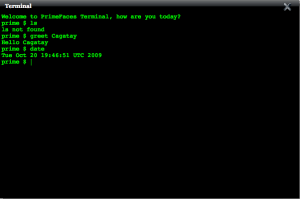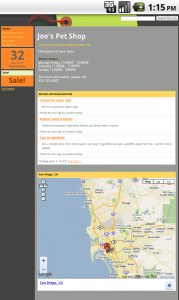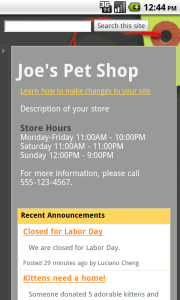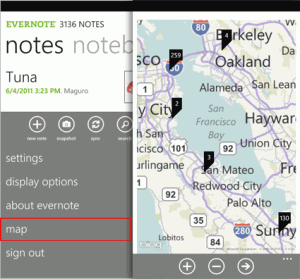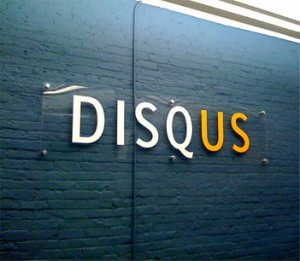On the online content sharing/collaboration side, Box.net was one of the first cloud services that everyday consumers could use. Its services still make online collaboration a viable option for small business owners looking to move to the cloud. On the “everything else” side, there isn’t a bigger name than Google and its popular GoogleApps services that gives users access to online document editing, calendar and email organization, and more.
On the online content sharing/collaboration side, Box.net was one of the first cloud services that everyday consumers could use. Its services still make online collaboration a viable option for small business owners looking to move to the cloud. On the “everything else” side, there isn’t a bigger name than Google and its popular GoogleApps services that gives users access to online document editing, calendar and email organization, and more.
Add them together and you get the ability to move your entire business/IT structure to the cloud. Now with GoogleApps document editing integration into Box.net functionality, now you can stay in one application from start-to-finish content creation, collaboration, and management. You can upload and share files amongst colleagues and clients, edit documents with version control, and synchronize documents across most of your devices. No need to switch between Box.net for collaboration and sharing, Google Docs for document editing, Gmail for communication, and Google Calendar for time management. It can all be done in the Box.net platform.

Box.net also gives users mobile access so you can access, share and collaborate on files anywhere. Share folders in a tap, exchange feedback or save files for offline access. Box.net apps are available for iPhone, iPad, Android and via the Box.net mobile site.
A regular Box.net subscription of one user is free, but to take advantage of the new Google Apps integration and add up to three users on one account, it will cost you $15 per month. Both services on their own are ideal for any small business owner looking to use their time and resources more efficiently. Together, well, don’t take my word for it, visit Box.net and sign up for a free trial and let us know what you think in the comments section.
http://www.youtube.com/watch?v=H_KnRwoKbJs&feature=player_embedded#