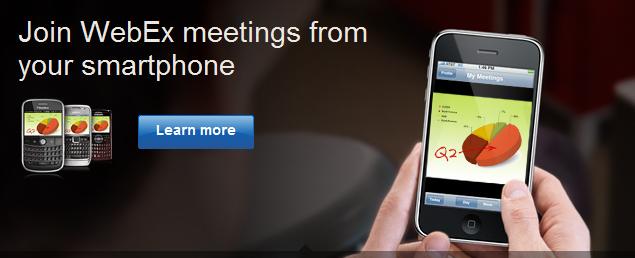Now you can use the iPad to help you with “the perfect pitch” with the Portfolio app for iPad. Fully brand-able, Portfolio for iPad can be tweaked to fit your business model, so your presentations will look all the more professional.
With a special key, you can lockdown the app and hand your iPad over to your potential clients/customers so they can flip through your work while your explain your services without the worry of exposing the management interface underneath or accidentally peeking into other areas of your device.
AND *drumroll* Portfolio is Dropbox accessible! Your images can be saved/stored in your Dropbox account so you are not constantly downloading presentation images to your iPad to load into Portfolio – They can stay safe in the “cloud”. Here are a list of additional key features:
 – Multiple galleries and the ability to hide unneeded galleries.
– Multiple galleries and the ability to hide unneeded galleries.
– Slideshows with configuration options for slide duration and soundtrack.
– Ratings and notes editable per image.
– Full screen viewing and browsing or partial screen with a thumbnail strip.
– Zoom in on details in imported photos.
– Comparison mode to bring up two photos at a time.
– Keyword tagging and the ability to filter by keywords and ratings.
– External display support through via additional VGA adapter.
Whether you’re a photographer showing photos and videos to a bride-to-be, a wedding venue displaying various table setups, a florist giving the choices of different arrangements, a landscaper showing different layouts, or a web designer describing past designs, Portfolio will give that extra bit of polish and professionalism to your presentation.
Portfolio is on the high-end of app prices at $14.99. So I would only suggest Portfolio for iPad to designers, illustrators, artists, and other professionals looking to add that extra [tech] touch to their presentations.