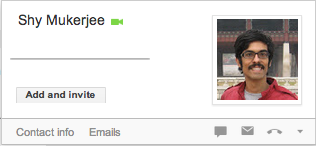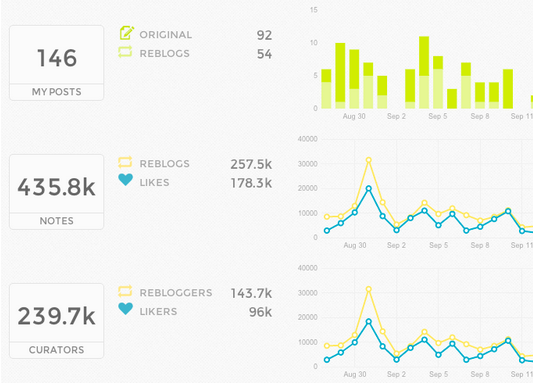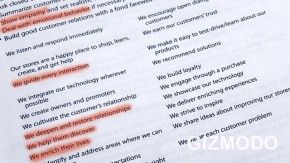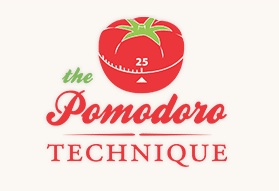Distractions are everywhere. But what if you only challenged yourself to pay attention for short, manageable bursts of time? Would you be more productive?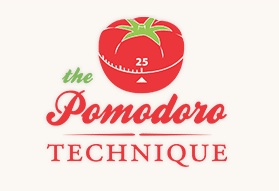
That’s the theory behind the Pomodoro Technique, which prescribes 25 minute burst of attention. That means you set a timer, and for 25 minutes you concentrate on just one activity, and don’t check email, Twitter, your eBay auctions, nothing. Just one task. And if you’re interrupted, you start the timer over. Just the threat of being forced to start over (and going an extra few minutes without Twitter) should be enough to scare some people into 25 minutes of attention.
After 25 minutes, you take a break of five minutes, give or take. Then after four Pomodoros, it’s time for a longer break. The idea is that consistent breaks in your attention saves your brain from burnout, and that setting small, manageable goals helps ward off the anxiety of the overwhelmingly long to-do list.
Frencesco Cirillo, Pomodoro creator, has made a basic introduction to the technique available as a free pdf on the website www.pomodorotechnique.com. There are also testimonials from other Pomodoro users, program updates, meetups for practitioners and even t-shirts for the true believers.
Cirillo recommends using a standard kitchen timer, but for the connected professional there are also digital and mobile alternatives. Pomodairo is a free Adobe Air app that lets you make intuitive to-do lists, a timer for pomodoros, and helps you keep track of your work (and any unanticipated interruptions). For just a timer, try www.tomato-timer.com, which works in the browser and doesn’t require a download, even on iPhone and Android.
For an app proper, iDevice users can try Pomodoro Time Management Light for free to see if they’re ready for the full version. The full version is only $1.99, so if you decide to upgrade it won’t be a huge pain point. Android users can try Pomodoro Tasks, available for free in the Google Play store.
If you’ve tried the Pomodoro technique before, fill us in on your experiences in the comments. We’re all looking for ways to be more productive – help us out!