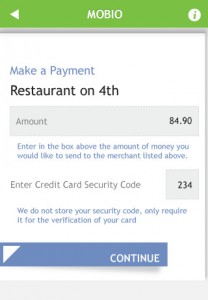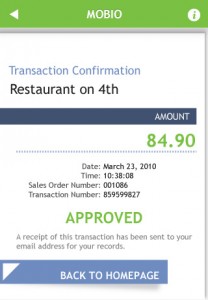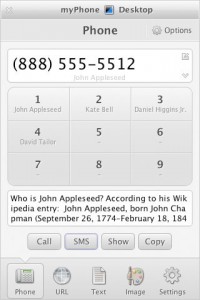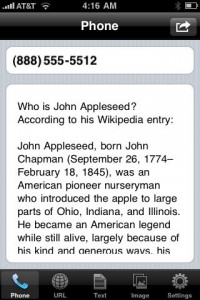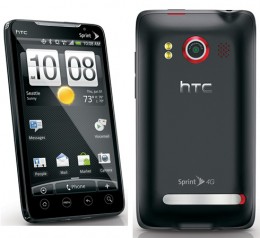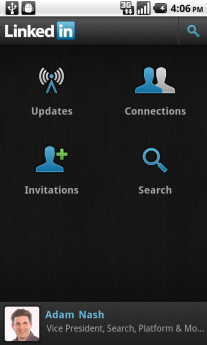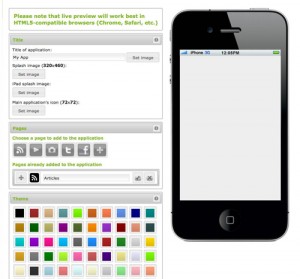HP was first to build AirPrint capabilities into select HP printers for mobile users who want to print directly from their iOS devices. Now Samsung has unveiled its MobilePrint app for Android and iOS devices that allow direct printing all WiFi and network-enabled Samsung printers. The MobilePrint app allows users to print emails, web pages, maps, photos, and Microsoft Office and PDF files faster when traveling for business, working remotely, or visiting with friends and family.
HP was first to build AirPrint capabilities into select HP printers for mobile users who want to print directly from their iOS devices. Now Samsung has unveiled its MobilePrint app for Android and iOS devices that allow direct printing all WiFi and network-enabled Samsung printers. The MobilePrint app allows users to print emails, web pages, maps, photos, and Microsoft Office and PDF files faster when traveling for business, working remotely, or visiting with friends and family.
Announced at this year’s Consumer Electronics Show (CES), the MobilePrint app will detect and connect directly to Samsung wireless printers in the area via WiFi or a network link. Samsung Mobile Print/Scan app users can then print directly from their devices with the click of a button, eliminating the hassle of driver installations and network configurations.
The MobilePrint app will also allow for mobile devices to see images that were scanned by a local Samsung Printer. Users can quickly review and edit documents that have been scanned into a local Samsung printer. Using this feature, mobile devices can detect documents scanned to a local multifunction printer or, alternatively, be sent the scanned document by the MFP user.
The Samsung MobilePrint app is available for Android smartphones, Android tablets and iOS devices and can be downloaded from the relevant application store or marketplace.