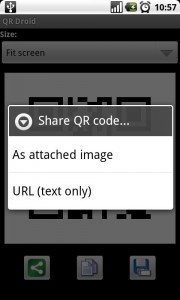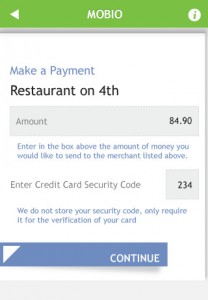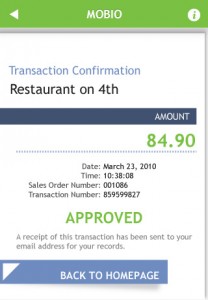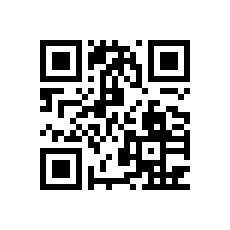Mobile barcodes (the most common of which are QR Codes) are an easy way for small businesses to market to the ever-growing mobile consumer. They have their smartphones on them at all times and their ability to digest and react to content via their mobile device is growing at a staggering rate here in the U.S. So it makes sense for a small business to adopt some sort of mobile marketing campaign.
Mobile barcodes (the most common of which are QR Codes) are an easy way for small businesses to market to the ever-growing mobile consumer. They have their smartphones on them at all times and their ability to digest and react to content via their mobile device is growing at a staggering rate here in the U.S. So it makes sense for a small business to adopt some sort of mobile marketing campaign.
To use barcodes to reach out to the mobile consumer by just sticking a bunch of them on your flyers and business cards may not be the best way to gain the increased attention your business is looking for. In short, mobile barcode placement has to make sense, the code’s destination has to be optimized, and it should invoke a reaction or engagement from the person who scanned the code.
Now that’s just what I think mobile barcodes should do for your mobile marketing campaign. NeoMedia Technologies has released a June 2011 edition of its Mobile Barcode Best Practices that “offers detailed insight on how to create and manage your mobile barcode campaign to achieve maximum success.”
In the White Paper (that you have to scan the barcode in this post to access…clever) NeoMedia offers 11 useful tips that anybody looking to tap into the mobile marketing industry should adopt. And it’s not just for QR Codes either, whether you are using Microsoft Tags, Data Matrix or QR Codes, the NeoMedia barcode white paper does a nice job of giving an overview of how best to implement a solid barcode strategy to supplement your mobile marketing campaign regardless of what code you use.
Like I mentioned earlier, the clever folks over at NeoMedia have restricted access to the white paper to those who scan their QR Code to reveal the pin needed to view/download the document…And I’m not about to give it to you either, so you’re going to have to do some work for yourself:
1. Scan the barcode in this post using your favorite QR code reader, or download NeoMedia’s free NeoReader application here to reveal the pin number.
2. Visit the NeoMedia’s Mobile Barcode Best Practices website and scroll to the bottom to enter the pin from the code.
3. Download, enjoy, and make sure your business implements some of these tips to ensure you are getting the most out of your mobile marketing campaign.