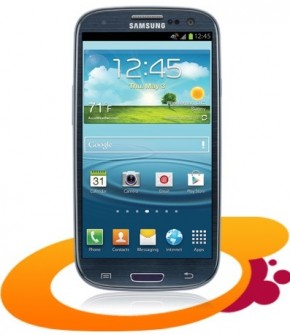iOS6 is coming tomorrow September 19th! If you have an eligible device, it’s important to do some crucial prep work to make sure you’ll be able to update with minimal hassle. Even if you don’t care too much about feature updates, it’s a good idea to download the new iOS just for the security and bug fixes alone. Plus the upgrade is free, so why not?
iOS6 is coming tomorrow September 19th! If you have an eligible device, it’s important to do some crucial prep work to make sure you’ll be able to update with minimal hassle. Even if you don’t care too much about feature updates, it’s a good idea to download the new iOS just for the security and bug fixes alone. Plus the upgrade is free, so why not?
So first, what’s eligible?
The short answer is all the recent iDevices. That includes:
– iPhone 3GS, iPhone 4, iPhone4S
– iPad 2 and the iPad3 (also known as the “New iPad”)
– iPod Touch 4
It’s important to note that not all devices will have the capability to take advantage of all of the features of iOS6. Lots of the small tweaks of iOS6 will be available to everyone, but many of the key features will only be rolled out to the newest devices. Check out our chart:

How to Upgrade
1. Tidy Up a Little
Take this opportunity to get rid of stuff you’re not using. It’s just taking up memory space. Go through your photos, notes, and videos: if you have them in another place, do you really need it on your device? Delete apps you’re not using. Think of it like cleaning out your closet: if you haven’t used it in 3-6 months you don’t need it!
2. Back up your iDevice
Make sure you back up. It’s a two part process, so hang on tight. To start, make sure your device is connected to a power source and you have stable WiFi. On your phone, go to Settings > iCloud > Backup and Storage > Backup Now. iCloud backup is free for all iTunes purchases of music, movies, TV shows, apps, and books. For everything else (including camera roll photos), Apple gives you 5GB of storage for free and lets you pay for more. If you don’t want to pay for more storage it’s not a big deal: you probably still need to plug your device into a computer running iTunes. Here’s why:
iCloud will not back up media you didn’t purchase from iTunes (music, movies, etc), podcasts and audiobooks, and photos transfered from your computer. So you probably need to sync with iTunes by connecting your device to a machine running iTunes, either via USB or wireless. If you haven’t set up wireless syncing with iTunes then don’t start now: go the old fashioned way and plug into your computer.
3. Get the most recent version of iTunes (10.7)
If you already have iTunes on your computer, you can update by going to iTunes > Check for Updates. If you are having trouble with the auto update, you can also download it at http://www.apple.com/itunes/.
That should do it! You’ll be all set to bask in the glow of iOS6. If you have questions feel free to leave a comment or get in touch on Twitter @smbizgomobile.


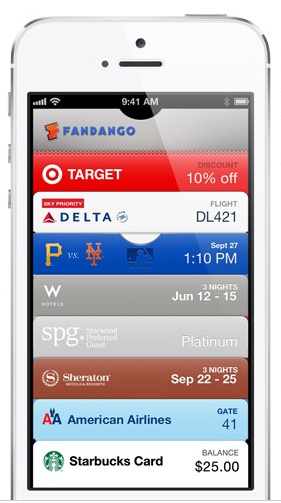


 Tim Cook and his team at Apple is on stage now to announce the iPhone 5 and who knows what else! Tune into the liveblog below for all the latest updates!
Tim Cook and his team at Apple is on stage now to announce the iPhone 5 and who knows what else! Tune into the liveblog below for all the latest updates!