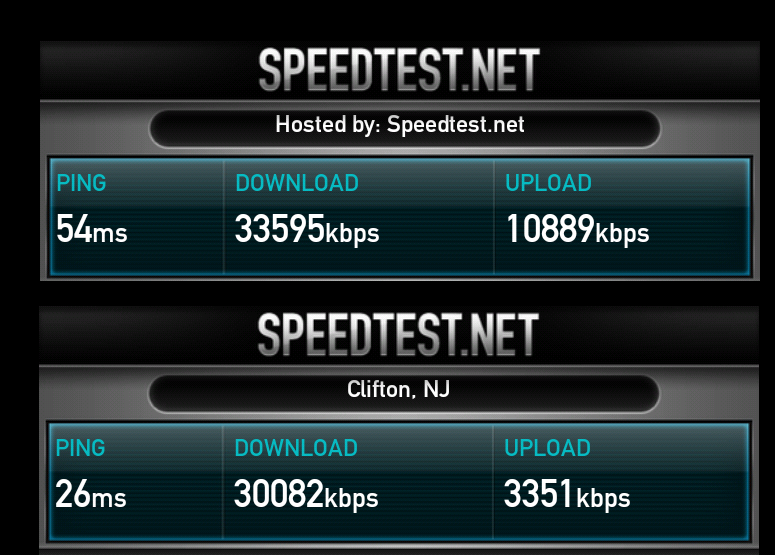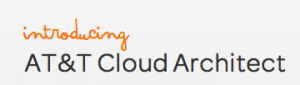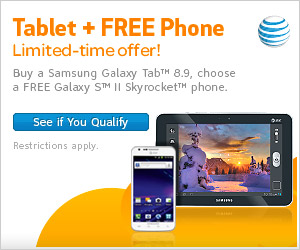I know, I know, “enlightened” sounds like hyperbole. But occasionally a device comes along that can actually speed up-and smooth out-the daily grind, and the Lumia 900 smartphone appears to be one of them.
I know, I know, “enlightened” sounds like hyperbole. But occasionally a device comes along that can actually speed up-and smooth out-the daily grind, and the Lumia 900 smartphone appears to be one of them.
Consider: If you work your inbox and video chat with clients on the go, you want a crisp screen you don’t have to squint at to see. You want to jump from email attachments to your biz’s Facebook page to incoming texts as fast as you can tap and swipe. You don’t want to wait for a sluggish browser or ignore a colleague’s call because the info you know they want is still downloading.
Enter Lumia 900, a deserved “best of” winner at this year’s Consumer Electronics Show. Its pocket-friendly 4.3-inch ClearBlack AMOLED touchscreen shines even in direct sunlight. Its Windows(r) Phone interface seems to “think” like we do, grouping things logically and making whatever you want to do incredibly easy. And its AT&T 4G LTE connectivity keeps data flowing at top speeds. Even the battery is impressive, keeping a charge longer than most smartphones have us trained to expect.
The Lumia 900 looks great, too. Nokia has a reputation for precision craftsmanship and stylish design for good reason; this latest effort is slick and solid, an attractive body that complements the Windows Phone interface nicely.
Can the Nokia Lumia 900, available exclusively from AT&T, really enlighten your mobile business? If you make it your next phone, let me know.