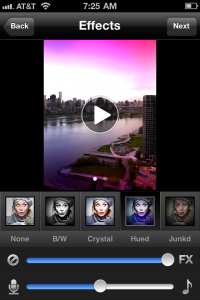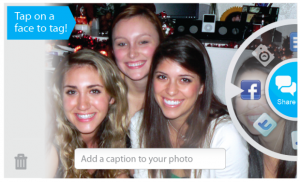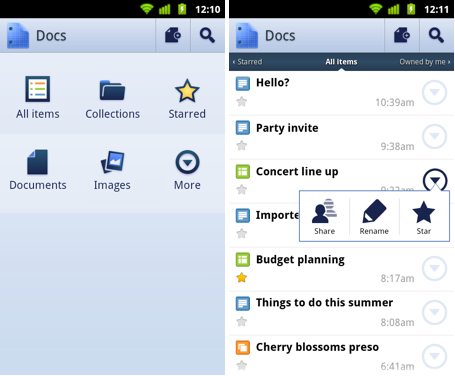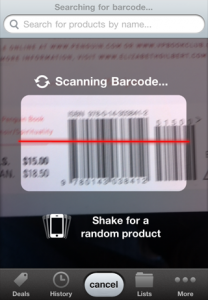 Small business owners stay busy—I know because I am one. I mean, juggling a personal life, a family, a 9-5 job, and managing your own business is overwhelming. So finding the time to bargain, coupon clip, comparison shop, and price match may not be in the “I really need to set aside some time to do this” bucket of things to do.
Small business owners stay busy—I know because I am one. I mean, juggling a personal life, a family, a 9-5 job, and managing your own business is overwhelming. So finding the time to bargain, coupon clip, comparison shop, and price match may not be in the “I really need to set aside some time to do this” bucket of things to do.
Small business owners can also benefit from using their smartphone in conjunction with mobile apps to help them save money on everyday business needs. The ShopSavvy Barcode Scanner app for iPhone and Android devices is one of those apps that can help you save time and money by finding the best deals locally and online with just a quick scan of a product’s barcode.
ShopSavvy can read UPC, EAN, and QR codes, so it can function as your all-in-one app for all your scanning needs. The cool part of the app is that it will search its database to find the lowest price locally and online from just about every major retailer. If you find a better deal locally, the app will give you directions and other details to the store where the item is available and an indication of whether or not the item is in stock. Find the item priced better online, ShopSavvy will send you to the merchant’s eCommerce site to buy directly, or save your item(s) to buy later.
 Speaking of saving stuff, If you’ve ever read just about ANY of my previous articles, you should know that I am a huge Dropbox fan. Well guess what, ShopSavvy integrates with your Dropbox account so you can save your scan history and lists you’ve made in the app to your Dropbox cloud. This is handy because it syncs your data across all of the devices connected to your Dropbox account for anytime anywhere access, no matter what device you are using.
Speaking of saving stuff, If you’ve ever read just about ANY of my previous articles, you should know that I am a huge Dropbox fan. Well guess what, ShopSavvy integrates with your Dropbox account so you can save your scan history and lists you’ve made in the app to your Dropbox cloud. This is handy because it syncs your data across all of the devices connected to your Dropbox account for anytime anywhere access, no matter what device you are using.
If you are able to free up some time to hit up your neighborhood office supply store for little, but important things for your business like printer ink, download the ShopSavvy app and start scanning those items to see if you can save a buck or two…And don’t forget to write off that ink as a business expense! While you’re at it, see if you can write off the $1.99 for the cost to download the ShopSavvy app that helps you save money for your business.
I may be stretching it a bit on that one!