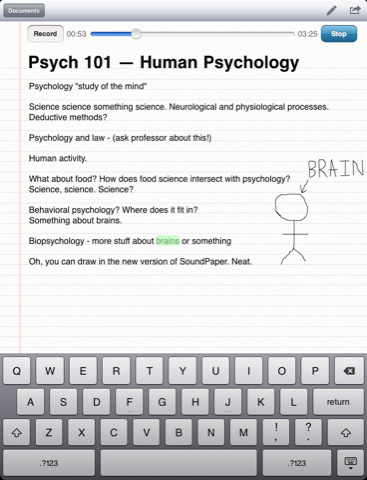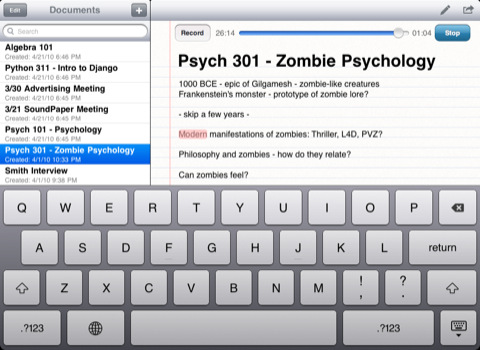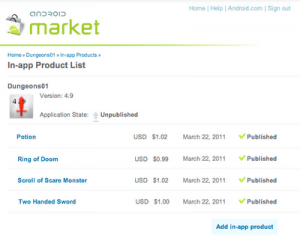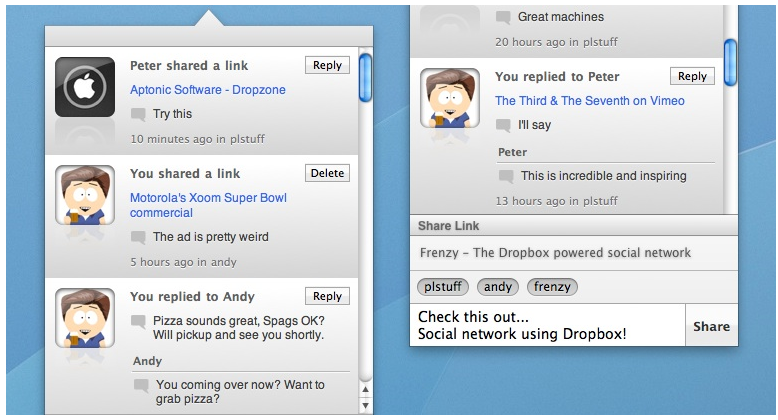We are pleased to work with Ramon Ray, CEO and editor of SmallBizTechnology.com, journalist, and technology evangelist, to bring you our new Small Biz tips on Wednesdays. Each week we’ll be sharing videos and articles featuring hot topics, products and trends in small business.
We are pleased to work with Ramon Ray, CEO and editor of SmallBizTechnology.com, journalist, and technology evangelist, to bring you our new Small Biz tips on Wednesdays. Each week we’ll be sharing videos and articles featuring hot topics, products and trends in small business.
More Battery Life In 7 Steps: Must Read For Road Warriors
I bought a Dell Vostro 130 last year and it’s a lovely machine. Only problem is that battery life is not that long. What you gain in lightness (it’s like 2 or 3 lbs) you lose in other things – like shorter battery life. I was helping a friend of mine with their new Toshiba Portege (not sure the model) and it’s battery life appears to be a little bit longer, but it’s a bit heaver as it has a built in CD-ROM/DVD drive. Sigh…what to do. Read more tips for extending your laptop’s battery life on SmallBizTechnology.com.
Dual Monitor For Client Meetings? Check Out This USB Mobile LCD Monitor
Notebooks are great. However, their small screens don’t always make it easy enough for you to share what you’re working on with a client, colleague or anyone else.
Toshiba’s got a $200 portable monitor that works with your notebook computer, as long as it runs Windows, via USB.
This is one of those little gadgets that are not for everyone, but I can guarantee that there is DEFINITELY a market of sales professionals, designers and others who want to show someone else what’s on their screen. See the USB Dual Monitor in action.
Missed Plaxo? It’s Back. This Time Focused on Your Address Book
I can’t remember when I started using Plaxo and I don’t remember when I stopped using it. But I know somewhere between Twitter, Facebook, Google and less use of Microsoft Outlook, my use (or even needed) of Plaxo become much less.
Earlier this month Plaxo announced that it’s “back” with a new vengeance. Read more about Plaxo on SmallBizTechnology.com.