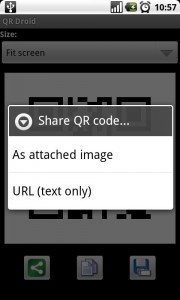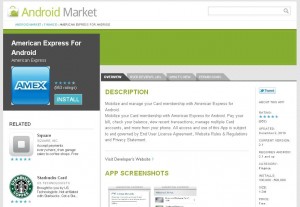Recently announced, Intuit (the company behind QuickBooks) has released a smartphone credit card precessing service for small businesses called GoPayment that allows you to accept and swipe credit cards with your smartphone. The GoPayment service consists of the GoPayment app and a free card reader for low-volume businesses that attaches to your phone via the headphone jack.
Recently announced, Intuit (the company behind QuickBooks) has released a smartphone credit card precessing service for small businesses called GoPayment that allows you to accept and swipe credit cards with your smartphone. The GoPayment service consists of the GoPayment app and a free card reader for low-volume businesses that attaches to your phone via the headphone jack.
What makes GoPayment so attractive for small businesses is instead of monthly fees, you are charged a transaction fee per swipe. The GoPayment transaction fees are very competitive at 2.7% of the total transaction + 15 cents for swiped transactions and 3.7% + 15 cents for manual (keyed in) transactions.
 The GoPayment service is almost identical to the already established Square service where you also get a free reader and the basic per transaction fees mirror each other. Where GoPayment changes the game is if you do manage to do some heavy transaction volumes. With GoPayment, you can opt for a $12.95 monthly fee drop down to 1.5% + 30 cents for swiped transactions and 2.7% + 30 cents for manual transactions. Additionally, up to 50 users can use one account if you have multiple people accepting credit cards on your company’s behalf. GoPayment still isn’t any sort of Square killer, because you do need a merchant account to use Intuit whereas Square is merchant-account free.
The GoPayment service is almost identical to the already established Square service where you also get a free reader and the basic per transaction fees mirror each other. Where GoPayment changes the game is if you do manage to do some heavy transaction volumes. With GoPayment, you can opt for a $12.95 monthly fee drop down to 1.5% + 30 cents for swiped transactions and 2.7% + 30 cents for manual transactions. Additionally, up to 50 users can use one account if you have multiple people accepting credit cards on your company’s behalf. GoPayment still isn’t any sort of Square killer, because you do need a merchant account to use Intuit whereas Square is merchant-account free.
Regardless of which one you choose, services like this are a Godsend for small businesses who don’t do enough transactions to justify the regular credit card processing fees; but needs to adapt to their clients “I don’t have any cash/checks on me” mentality that comes with the popularity of using plastic for all things financial these days.
GoPayment is available for iPhone, Android, and BlackBerry (as well as some tablets) and the app and card reader are free when you sign up.
via: SlashGear