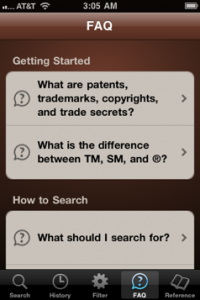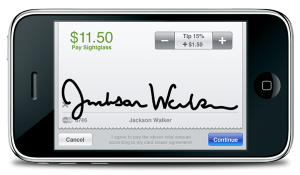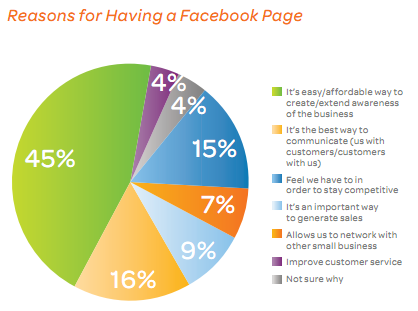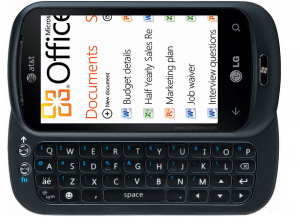As a techie who bought both the iPad and the iPad 2, I get this question often: “Why do I need a tablet device?” The quick answer is “you don’t.” Tablets, just like any other business tool, are merely aids to help you get things done, but not a necessity. Now a better question for a person to ask me (Certified Tablet Advocate) is “What benefit do you get from using a Tablet?”
As a techie who bought both the iPad and the iPad 2, I get this question often: “Why do I need a tablet device?” The quick answer is “you don’t.” Tablets, just like any other business tool, are merely aids to help you get things done, but not a necessity. Now a better question for a person to ask me (Certified Tablet Advocate) is “What benefit do you get from using a Tablet?”
Tablets are all about mobile productivity. Laptops and even NetBooks are pretty fast and portable these days. So to whip your laptop out of your bag, turn it on, wait for it to boot, and wait for it to connect to a WiFi signal; or whip out your own MiFi device or connect to your hotspot feature built into your phone is getting…faster? Or you can grab your tablet – chances are it’s already on and connected, and you are off to doing whatever you need to do in half the time.
Now don’t get me wrong, tablets are no where near completely replacing a laptop. There are still some tasks that need raw computing power to accomplish; but, tablets are changing the way we do business in general. The advancements in web and mobile apps/services, cloud computing/storage, and networking/communication/collaboration practices are all starting to make it very easy to handle a great deal of tasks with just an internet connection.
So if you can conduct a team/client meeting using apps like Webex, network with associates or colleagues over Yammer, create and send official documents or invoices with Documents To Go, organize and sync files with Dropbox, manage business accounts and finances with Kashoo, and get paid faster with Square…with just access to the internet and a tablet device; going through the process of hoping on a traditional computer in many cases is just not necessary in this new age of computing…And don’t even get me started on the cool ways businesses are using tablets to display their artwork, check guests in at hotels and restaurants, entertain patients at medical offices, etcetera.
In conclusion, you have to do what’s best for your business. A tablet may not be in the immediate fiscal budget; but the productivity and mobility advantages are real and getting more evident as more companies and consumers start to “buy in” to the whole mobile computing era that our society is QUICKLY moving into.
– Terrance Gaines, C.T.A.
 It seems like Facebook has been announcing a lot of changes lately. For busy small business owners this can be a prescription for paranoia, since it’s hard to keep up with all these changes and quickly analyze how they affect your brand’s page. However, the Facebook team seems to be working at keeping it clean and simple, with new metrics that help you understand your page’s impact.
It seems like Facebook has been announcing a lot of changes lately. For busy small business owners this can be a prescription for paranoia, since it’s hard to keep up with all these changes and quickly analyze how they affect your brand’s page. However, the Facebook team seems to be working at keeping it clean and simple, with new metrics that help you understand your page’s impact.