 Smartphone Apps That Help You Get Faster and Smarter Online
Smartphone Apps That Help You Get Faster and Smarter Online
Last week I discussed the best cloud apps for managing your contacts and business cards, but what about everything else you do while on the go? Can you use the cloud to be more productive in other areas? Of course you can! There are apps that leverage the cloud to do almost everything you do online, and they can help you do it smarter (and faster!). Here are a few of my favorites:
1. Cloud file storage
No matter what line of business you’re in, there are surely dozens, hundreds, or even thousands of files you need to manage. Wouldn’t it be great to have access to them everywhere you go? Thankfully, the prices of cloud storage are falling every year, and it’s becoming simpler than ever to point an app to your documents folder and let it sync to the cloud and across your devices.
Stop carrying around flash drives and never be caught in a meeting without access to a crucial document ever again!
If you’re a small business or entrepreneur, one great solution I like is to switch your business over to Google Drive, which provides both document storage and editing of all your docs, spreadsheets, and presentations in one place. Fully compatible with other office suites but available on every device you can think of, Drive is a great way to promote team collaboration on important documents and make sure your company has all of their important docs in one place.
But larger companies that may be more resistant to switching over to Google for all their document needs, either Dropbox or Box.net can help. You can get several gigabytes of storage on either service for free so you can try them out, and since both offer apps for every mobile device out there, you can have your documents, pictures, and more easily synced across all your devices and never be caught without a crucial file again!
 Apple’s latest video is a ten minute epic that showcases the role apps are playing in a rapidly changing information-driven world. Through the video you travel to Kenya to see the changing face of mobile-driven health care, witness what it takes to be an amazing Paralympic rowing champion in America, experience an app that is revitalizing language in tribal community in the Northwest Territories of Canada, and find out how smartphone and tablets apps are changing the way individuals afflicted with Autism communicate.
Apple’s latest video is a ten minute epic that showcases the role apps are playing in a rapidly changing information-driven world. Through the video you travel to Kenya to see the changing face of mobile-driven health care, witness what it takes to be an amazing Paralympic rowing champion in America, experience an app that is revitalizing language in tribal community in the Northwest Territories of Canada, and find out how smartphone and tablets apps are changing the way individuals afflicted with Autism communicate.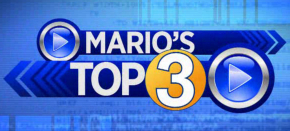 First, cutting the cord meant cutting off your expensive cable bill and relying on streaming sites like YouTube, Netflix and Hulu to replace traditional TV viewing with the latest online tech. Now, folks are cutting the cord on their Internet connections. Some people are turning to the abundance of free WiFi hotspots at coffee shops, restaurants, hotels, libraries, and the millions of other places that offer WiFi to get their fix. Others are finding that the Internet connections on their smartphones or tablets are more than enough for them to cut the cord at home.
First, cutting the cord meant cutting off your expensive cable bill and relying on streaming sites like YouTube, Netflix and Hulu to replace traditional TV viewing with the latest online tech. Now, folks are cutting the cord on their Internet connections. Some people are turning to the abundance of free WiFi hotspots at coffee shops, restaurants, hotels, libraries, and the millions of other places that offer WiFi to get their fix. Others are finding that the Internet connections on their smartphones or tablets are more than enough for them to cut the cord at home.



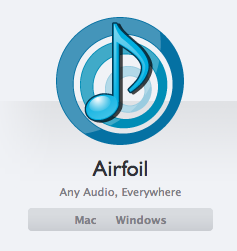
 Apps Mentioned in this piece:
Apps Mentioned in this piece:
