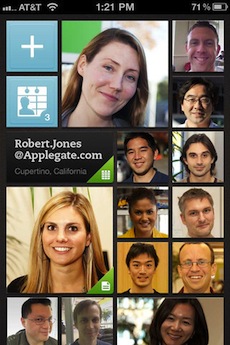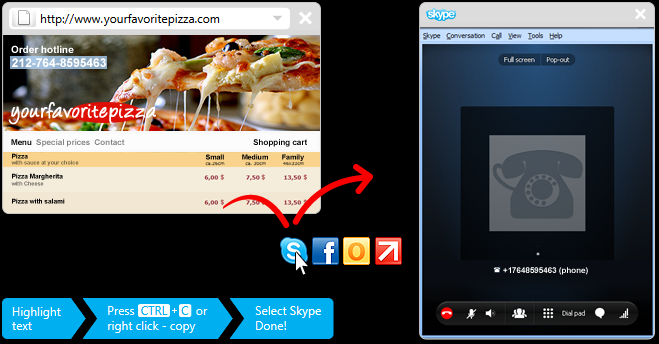
The traditional way to make a Skype call if the number you wish to dial is not in your contact’s list would be to either enter the number directly or copy/paste from somewhere else like off the web or from another app. Click.to has added Skype which offers the ability to call a number found anywhere on your computer by just highlighting the phone number.
Before adding Skype, Click.to offered several options by just highlighting a group of text and pressing Control+C or Command+C depending on if you’re using a PC or MAC. For instance, highlight an email address and get the option to compose in Gmail, or highlight a word and initiate a Google Search, look it up in Wikipedia, or save it in Evernote.
Now, by pressing Control/Command+C, the “Call from Skype” option pops up and gives you the ability to force open Skype, paste in the number, and start dialing in one step (Of course you need Skype installed on your computer…you did know that right?).
In other words, Click.to lets you skip the step of copying text to the clipboard, leaving where you are, opening up another program, and pasting text from the clipboard just to initiate another function. The cool thing about Click.to is that you can initiate it anywhere on your computer…doesn’t just have to be text from the web. Click.to is a free download so check it out and let us know what you think in the comments section.
[via: TNW, Click.To Blog]
 It looks like the Amazon Kindle Fire is getting a serious look from developers, as some of my favorite mobile apps are getting the Fire treatment. Next on list is the SugarSync cloud storage service that lets you choose which laptop/desktop folders you can sync to other devices and vice-versa.
It looks like the Amazon Kindle Fire is getting a serious look from developers, as some of my favorite mobile apps are getting the Fire treatment. Next on list is the SugarSync cloud storage service that lets you choose which laptop/desktop folders you can sync to other devices and vice-versa.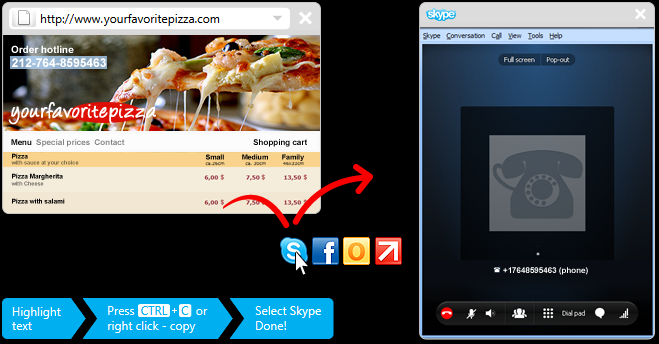

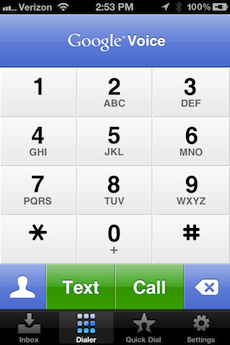 From the
From the