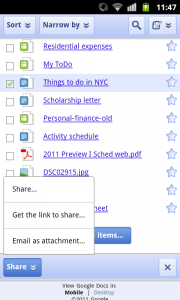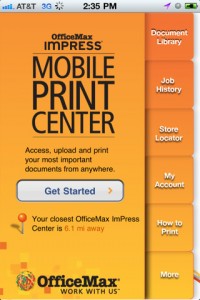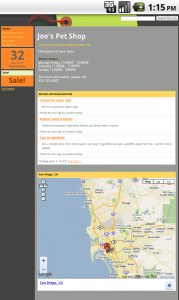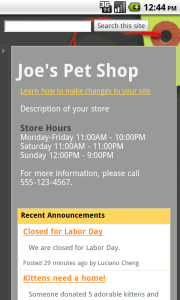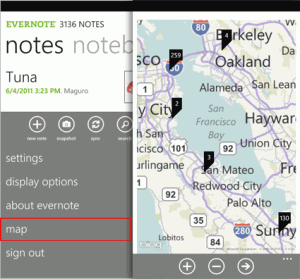A couple of weeks ago, SmallBizGoMobile writer Nick Muntean wrote a piece outlining reasons why he thought the new social networking site Google+ is Not Yet Ready for Business. Maybe Google read his piece, because recently, the company has rolled out its plans to let businesses create Google+ profiles, similar to a LinkedIn or Facebook Page.
A couple of weeks ago, SmallBizGoMobile writer Nick Muntean wrote a piece outlining reasons why he thought the new social networking site Google+ is Not Yet Ready for Business. Maybe Google read his piece, because recently, the company has rolled out its plans to let businesses create Google+ profiles, similar to a LinkedIn or Facebook Page.
Google is planning to run a small beta experiment within + with a select group of businesses that will enable them to create a business profile and try out tools and features aimed at productivity and further sharing news and information about the business/brand. Google product manager Christian Oestlien announced on YouTube that the Google+ business profiles will include “things like rich analytics and the ability to connect that identity to other parts of Google that businesses might use on a daily basis like AdWords.”
So imagine if you already use Google Apps for Business. The ability to share your documents, email conversations, calendar events and other Apps data/content with individual users or all of your businesses Google+ Circles may push Google even higher up on your “One stop shop for ALL your business needs” list. Furthermore, a Google+ profile may be even more valuable than your LinkedIn or Facebook business profile due to the possibility that more than just sharing information and connecting with other users may be happening over on your businesses Google+ profile.
Currently, that’s all speculation due to the fact that the Google+ for business beta hasn’t rolled out yet. But you can’t help but wonder: Will a Google+ personal, profession or business profile be worth the trouble of adding yet another social networking site to the list of stuff you have to manage? Let us know what you think in the comments section.