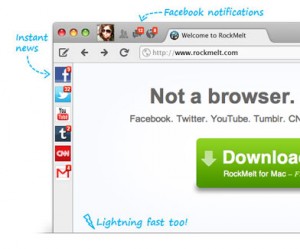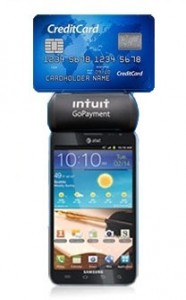Meet the Samsung Galaxy Note 10.1″
This morning, Samsung announced their latest tablet, the Galaxy Note 10.1″. The word “Note” here is perhaps the most important, as it signifies Samsung bringing their S-Pen technology to tablets from the 5.3″ phone bearing the same name. With the S-Pen, Samsung is hoping that people will be able to use the tab not just to consume content on the web and through apps, but to become producers of content as well. To that end, they brought out film director Baz Luhrmann and fashion designer Zac Posen to talk about how they have been using their tabs over the past few weeks creatively in their work.
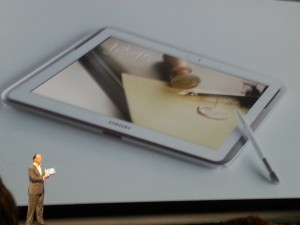 This new tab brings a quad core processor to the table, 2GB of RAM, Ice Cream Sandwich (Google’s latest OS, Jellybean, won’t be coming until “later this year” says Samsung), font and rear facing cameras, and of course the S-Pen tech, now boasting more than a thousand levels of pressure sensitivity.
This new tab brings a quad core processor to the table, 2GB of RAM, Ice Cream Sandwich (Google’s latest OS, Jellybean, won’t be coming until “later this year” says Samsung), font and rear facing cameras, and of course the S-Pen tech, now boasting more than a thousand levels of pressure sensitivity.
Mario and I got to spend more than an hour with the tablet, and while it wasn’t enough time to form a full opinion, we did get to test much of the hyped functionality of the tablet. Read More