I got my hands on the Samsung Galaxy Note (available for preorder now from AT&T, arrives this Friday, Feb. 17th) a couple of days ago, and while I haven’t completely made up my mind about the device, there are a few things I’d like to share ahead of my full review coming next week. First and foremost, this is a big phone (a Samsung rep I talked to called it a “Super Phone”). As you can see below, it fits right in between the 3.5″ iPhone 4 and the smallest of Samsung’s Galaxy Tabs, the 7″ model:

 While some reports as to it’s size are exaggerated, there’s no denying that this is a big device. The best example of it’s size I could think of was that it’s roughly the same size/shape as a “pocket” sized Moleskine notebook. Granted, the Galaxy Note is thinner, but if you think about where you’d store a Moleskine (blazer pocket for me, or maybe messenger bag) then you probably have a sense as to whether or not you’d feel comfortable keeping this device in, say, the front pocket of your jeans.
While some reports as to it’s size are exaggerated, there’s no denying that this is a big device. The best example of it’s size I could think of was that it’s roughly the same size/shape as a “pocket” sized Moleskine notebook. Granted, the Galaxy Note is thinner, but if you think about where you’d store a Moleskine (blazer pocket for me, or maybe messenger bag) then you probably have a sense as to whether or not you’d feel comfortable keeping this device in, say, the front pocket of your jeans.
However, for some this larger size is going to be a huge advantage. For one, it means the phone packs a massive 2500mAh battery, which should be enough to power it’s 4G LTE chipset all day long. This means you’ll be able to enjoy lightning fast LTE speeds (I personally witnessed over 33mbit download, 11mbit upload speeds) without having to search for a power outlet every few hours. The huge screen means you’re unlikely to miss-click a button, or click on the wrong link. It also means that for users with impaired sight or who need high magnification reading glasses, the device should prove popular.
This Is the Way You Do Stylus
 The second thing I noticed was how quickly and easily I was able to annotate images on the device, like the size comparison pic above. In a clear nod to both the Palm Pilots of the past, as well as the Nintendo 3DS, the Galaxy Note includes a hard plastic tipped stylus. With it, you’re able to quickly and easily take screenshots (a shockingly rare feature on Android devices), mark them up, take notes, highlight text, and more.
The second thing I noticed was how quickly and easily I was able to annotate images on the device, like the size comparison pic above. In a clear nod to both the Palm Pilots of the past, as well as the Nintendo 3DS, the Galaxy Note includes a hard plastic tipped stylus. With it, you’re able to quickly and easily take screenshots (a shockingly rare feature on Android devices), mark them up, take notes, highlight text, and more.
The stylus experience on the Galaxy Note is, frankly, remarkable. I’m a huge fan of using a stylus on my iPad 2 to take notes and draw, and it’s not an ideal experience. With the fat-tipped, capacitive styluses you have to use on the iPad (essentially, a fake thumb on a stick!), it’s hard to get accurate lines. Handwriting is often too-big to be useful. In contrast, on the Galaxy note I’m able to write small, and legibly, in the included S Memo app. In contrast to the iPad, where there’s something of an input lag (the lines you draw trail behind the location of the pen), input lag on the Galaxy Note is virtually non-existent. You can even input text with the stylus and ditch the on-screen keyboard, and in my brief tests the handwriting recognition software is shockingly accurate. Read More
 If you haven’t tried in-flight wireless from Gogo yet, you’re missing out. Being productive on-the-go in this age of mobile devices unfortunately means that you need Internet access everywhere if you’re going to compete. With access on a variety of top carriers (see the full list to right), chances are good that your next flight could be Gogo wireless enabled.
If you haven’t tried in-flight wireless from Gogo yet, you’re missing out. Being productive on-the-go in this age of mobile devices unfortunately means that you need Internet access everywhere if you’re going to compete. With access on a variety of top carriers (see the full list to right), chances are good that your next flight could be Gogo wireless enabled.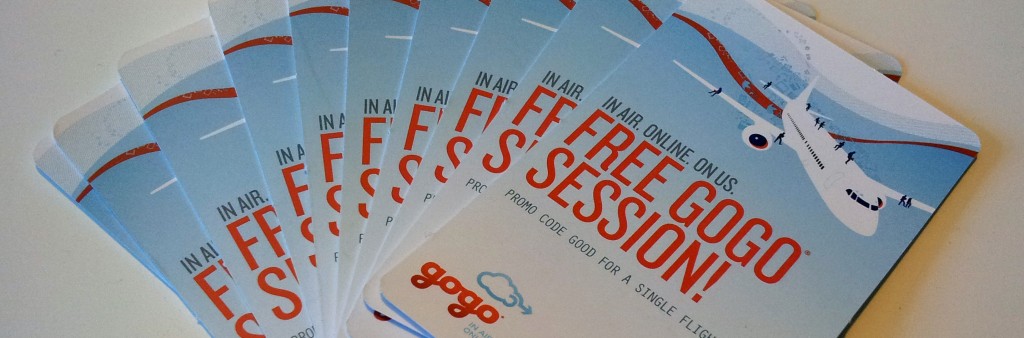

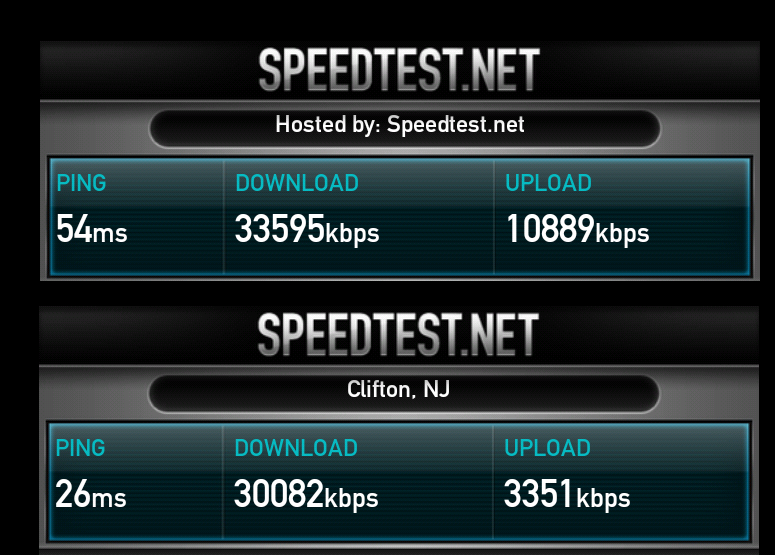
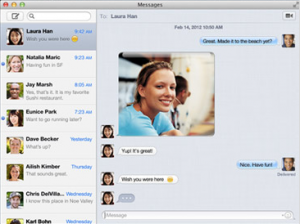






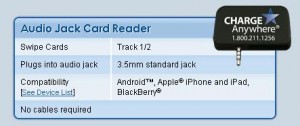
 I recently appeared on
I recently appeared on 