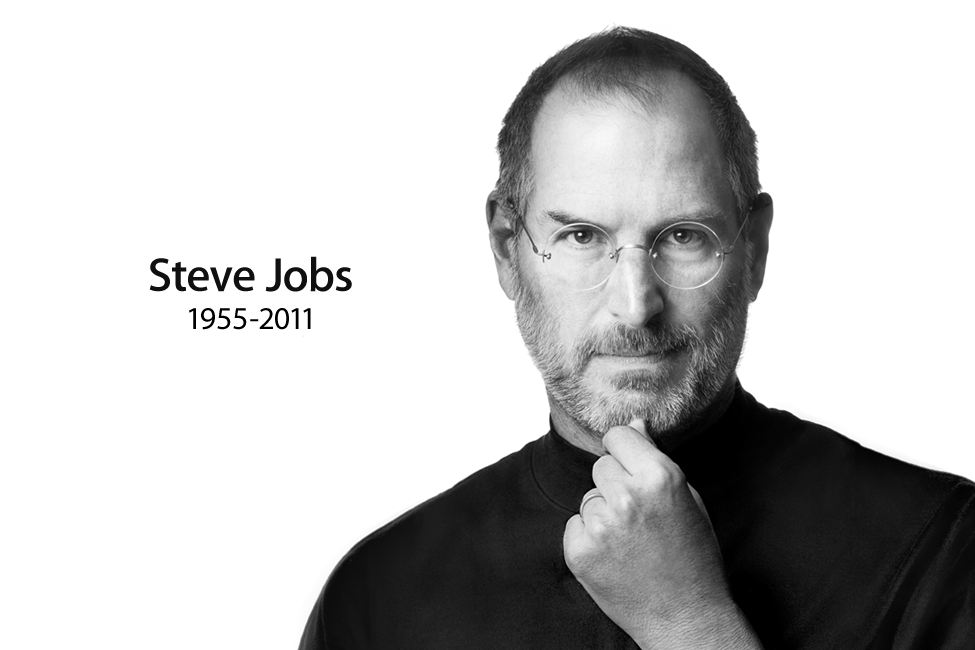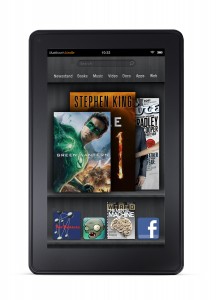What an awful week. You’d think between the Amazon Kindle Fire tablet and the iPhone 4S announcement yesterday we’d have a ton to celebrate here on the site. Unfortunately, not only did one of our team members lose a family member this week but I’m deeply saddened to report that yet another of my personal heroes just passed away.
I’m sure I’m not unlike many of my colleagues here in the tech world when I say that if it weren’t for Steve Jobs and Apple, the company he founded with the ‘other Steve’ Wozniak, I wouldn’t be in the tech world today. In the second grade I learned how to write programs in LOGO on an Apple II, and in middle school I moved on to Apple BASIC. As an adult I’ve owned Powerbooks, iMacs, Macbook Pros, Mac Minis, iPhones, iPads… need I go on?
I didn’t believe it myself until the Wall Street Journal reported that Steve Jobs had passed away, but it’s official—the front page of Apple.com is the image you see above. Being frank, without Steve our industry wouldn’t exist. Steve Jobs sold the public on smaller, more powerful devices. I just got off the phone with Mario, and both of us had literally nothing to say, so I won’t drag this post on any longer than it needs to be. Steve, you’ll be terribly missed. Condolances may be emailed to rememberingsteve@apple.com.