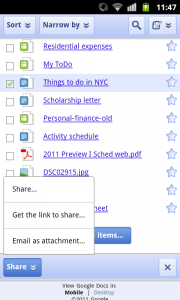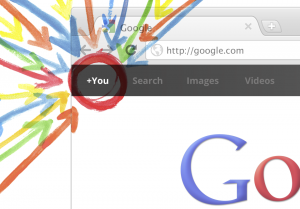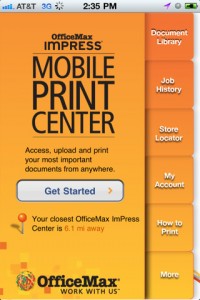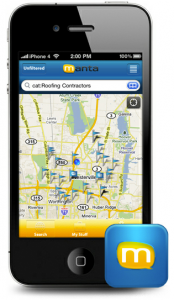Nowadays we have all types of new gadgets to keep us connected. Those gadgets depend on a steady stream of data, often fed to them by that old standby – the router. Traditionally our wireless routers were made to support just a few devices. When the traffic became heavy, the signal became diluted and confused which caused performance problems. The only solution was to pay for more expensive bandwidth or to hardwire your devices. This was fine for a desktop, but really isn’t an option for your iPad.
Nowadays we have all types of new gadgets to keep us connected. Those gadgets depend on a steady stream of data, often fed to them by that old standby – the router. Traditionally our wireless routers were made to support just a few devices. When the traffic became heavy, the signal became diluted and confused which caused performance problems. The only solution was to pay for more expensive bandwidth or to hardwire your devices. This was fine for a desktop, but really isn’t an option for your iPad.
To help with this, Belkin has introduced some new wireless routers designed with modern technology environments in mind. Specifically, I’d like to highlight the full-featured N600 DB and N750 DB. Both of these devices are great for heavy-streaming environments; for example, a home like mine where we watch a lot of streaming video via Hulu or Netflix. It’s also ideal for an office like mine where we do a lot of Skype. Of course, both of these devices support lots of bandwidth – but, this is just the beginning of the speed upgrades. The N750 is a bit faster at the highest levels, but most networks won’t be able to use these speeds. Where these routers really shine is with their antennas. The N600 has four internal directional antennas, while the N750 has five. What does this mean? It means that for up to five moving mobile devices, the router can actually locate the devices and beam concentrated signals in their direction. This basically eliminates dead zones and greatly extends the range of the router. They’re secure, backward compatible with older networks, and have all the standard features that you have come to expect.
The internal antennae aren’t the only interesting new features in these routers. For example, they can self-diagnose network problems and sometimes even fix them automatically. They’re able to steam music and video from one device to another. They’re also optimized for gaming, can support dual band 2.4g and 5g networks, and most importantly they’re able to prioritize traffic. This means that the router can differentiate between processes that need constant rates (like a streaming video or game) and processes that can afford to be throttled, like a file download. The overall effect is that all users get a great experience. If you have a cool new phone, tablets and video games but still have a router that is a few years old, now might be the time for an upgrade. These routers are cheaper than you might expect too. The N600 can be picked up for just $69, and the N750 can be had for $99.