 The online world moves fast—sometimes too fast for us to keep up with. This is especially true on Twitter, where if you follow too many people, you wind up losing the signal of what’s going in all the noise of what people ate for breakfast and funny retweets.
The online world moves fast—sometimes too fast for us to keep up with. This is especially true on Twitter, where if you follow too many people, you wind up losing the signal of what’s going in all the noise of what people ate for breakfast and funny retweets.
Berlin- based Tame wants to help make sense out of your twitter feed. The service bills itself as a way to tame your timeline by aggregating relevant information, displaying it in a friendly way, and letting you find out what the real conversation is. The basic overview has three columns that show the top ten links, topics, and people, bringing to your attention the shared URLs, hash tags, and users that are mentioned in a tweet.
You’re able to adjust the scope from 1 to 24 hours, which lets you see what happened if you missed a day or what’s going on right now if there’s breaking news. What you don’t actually see are the individual tweets (tho’ if you click on each item, you’ll see what people said), and it turns out this is the real value. You’re able to get a sense of who or what has been talked about, and you can drill down to find out what’s been said only if it’s important to you.
Tame thinks this is an especially useful product for journalists, who are increasingly using twitter to cover and monitor breaking news. Most of the founding team were, at one time or another, journalists themselves. Which makes sense—you don’t want to have to deal with the latest internet meme while you’re trying to understand events on the ground in Egypt. But this has a lot to offer the small business owner, too: it lets you understand what conversations are happening among the people that you follow, and tracking the @-mentions gives you a sense of who is most important when it comes to targeting an audience, which is a useful tool if you’re searching for influencers.
Tame is offering its product “freemium” style—the free version will let you monitor your own timeline for a single twitter account, while the premium one will let you apply the Tame aggregation across global twitter searches, as well as offering a few other perks like additional twitter accounts, a “tweet wizard” which is designed to optimize your audience reach, and a few others.
If you’ve been feeling buried under a pile of tweets, you might want to check it out. It’ll make the weight seem light as a feather.
 On Tuesday, Mark Zuckerberg announced that Facebook, along with Ericsson, MediaTek, Nokia, Opera, Qualcomm, and Samsung are launching a huge initiative called internet.org. The objective is pretty giant—they want to bring the internet to the 5 billion people not currently connected. The press release notes that
On Tuesday, Mark Zuckerberg announced that Facebook, along with Ericsson, MediaTek, Nokia, Opera, Qualcomm, and Samsung are launching a huge initiative called internet.org. The objective is pretty giant—they want to bring the internet to the 5 billion people not currently connected. The press release notes that

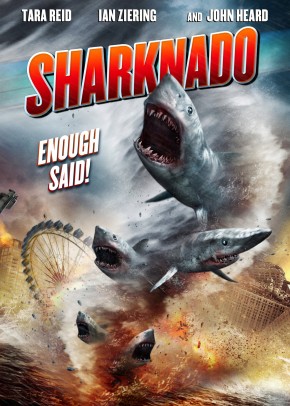




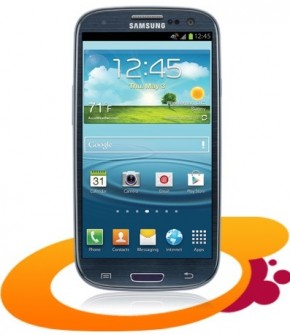
 At their press event today, Google introduced an updated version of their Nexus 7 tablet. Building on the success of their original tablet, the new version offers several key upgrades that should continue to expand the Android tablet market.
At their press event today, Google introduced an updated version of their Nexus 7 tablet. Building on the success of their original tablet, the new version offers several key upgrades that should continue to expand the Android tablet market. Being in business often means traveling for business. And if you’re traveling a lot, you’ll want to make sure you’re signed up to get rewards for it! There are tons of tips and tricks out there for accumulating and spending points, but here are a few basics to remember, and one great website to check out.
Being in business often means traveling for business. And if you’re traveling a lot, you’ll want to make sure you’re signed up to get rewards for it! There are tons of tips and tricks out there for accumulating and spending points, but here are a few basics to remember, and one great website to check out.