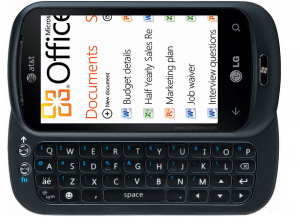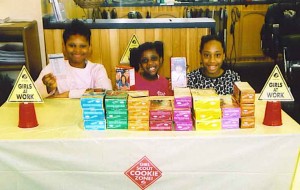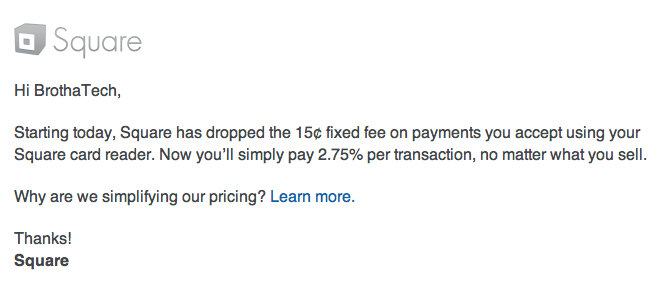It won’t be long before AT&T iPhone users are somewhat right back on the same level with Verizon Wireless iPhone users with the upcoming OS upgrade to the latest iPhone, iPod Touch, and iPad. Within the upgrade to OS 4.3, it has been confirmed by AT&T brass that its iPhone 4 will also get the mobile hotspot feature that will enable up to 5 devices to utilize the iPhone’s wireless signal to get online, check email, etc.
It won’t be long before AT&T iPhone users are somewhat right back on the same level with Verizon Wireless iPhone users with the upcoming OS upgrade to the latest iPhone, iPod Touch, and iPad. Within the upgrade to OS 4.3, it has been confirmed by AT&T brass that its iPhone 4 will also get the mobile hotspot feature that will enable up to 5 devices to utilize the iPhone’s wireless signal to get online, check email, etc.
AT&T spokesperson Seth Bloom stated “To utilize this feature, customers will need to subscribe to the DataPro 4GB/$45 tethering data plan.”
I currently use the VZW iPhone and the mobile hotspot feature definitely comes in handy when I need to access my laptop to send an invoice or any other business document that’s not in the cloud. Another added bonus is it cuts down on amount of gadgets if you use BOTH an iPhone AND a seperate MiFi device. But be warned, your battery life will suffer, so make sure you are plugged in if you are using the hotspot feature for an extended amount of time. If the AT&T version is similar in functionality, it will be a very well-received feature for AT&T customers as well.
Whether you praise AT&T for its fast 3G, or praise VZW for its reliable 3G, one thing you can now say about both in regards to their iPhone versions is that both can now (legitimately) share the internet connection; something that I my opinion will be a standard feature on all smartphones within the next year.
[via: intomobile]