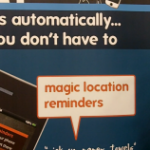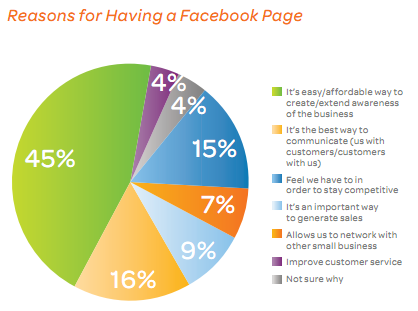Videoconferencing technology company Vidyo is enhancing its platform with support for Apple’s new iPad 2, Motorola’s XOOM tablet and Atrix smartphone/netbook. The platform uses the company’s VidyoTechnology SDK, which is open to third parties and enables high-def videoconferencing on mobile devices.
Videoconferencing technology company Vidyo is enhancing its platform with support for Apple’s new iPad 2, Motorola’s XOOM tablet and Atrix smartphone/netbook. The platform uses the company’s VidyoTechnology SDK, which is open to third parties and enables high-def videoconferencing on mobile devices.
With Vidyo, customers can join videoconferences from multiple locations using personal devices varying from mobile phones to tablets to room systems, using apps built by Vidyo or its partners. This last part is key; releasing a conferencing API is much more involved than releasing a single product. By doing this, Vidyo is releasing a platform on which developers can customize to the video conferencing needs of individual businesses in a cost-effective way.
Vidyo CEO Ofer Shapiro was quoted as saying that the faster CPU of the iPad 2 and its two cameras make it a platform that “begs for HD multipoint video communication and collaboration”. The company claims it was able to use its own SDK to make the iPad 2 into an HD videoconference device within hours of the tablet’s release. Of course, HD only applies to the video that you see on your iPad, but thats a limitation of the iPad’s front facing camera, not a limitation of the conferencing platform.
The Vidyo platform previously supported the first-gen iPad, iPhone 4, iPod, Samsung Galaxy Tab and Galaxy S smartphone, Google’s Nexus S and multiple other Android devices. So, adding these new heavy hitters to the lineup was a logical next step.
Ubiquitous mobile HD video conferencing for your business is just around the corner. Futuristic, isn’t it?