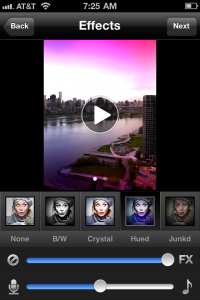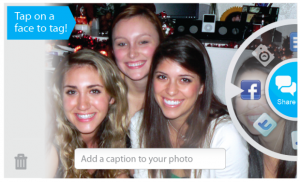We write a lot about business on-the-go around here (it’s kinda our raison d’être), but today we’re talking about a product that takes this idea quite literally. The product : Got2B Wireless. The silly name aside, this product means serious business and I really think it has legs. Got2B Wireless allows us to do business tasks while we drive. Are you yawning? Well, what if I told you that you can conduct business using only your voice and ears, so you can keep your hands on the wheel and eyes on the road – without having a secretary or assistant on the other end of the line.
We write a lot about business on-the-go around here (it’s kinda our raison d’être), but today we’re talking about a product that takes this idea quite literally. The product : Got2B Wireless. The silly name aside, this product means serious business and I really think it has legs. Got2B Wireless allows us to do business tasks while we drive. Are you yawning? Well, what if I told you that you can conduct business using only your voice and ears, so you can keep your hands on the wheel and eyes on the road – without having a secretary or assistant on the other end of the line.
Got2B wireless connects to just about any smart phone via bluetooth, working just like a wireless headset. The button can be mounted into the dash of your car seamlessly. Car companies like Hyundai are considering making it a standard option that will compete with products like GM’s onstar. So, what can you do with this little button? First off, you can send a text message with your voice, which helps get around those important-yet-inconvenient (at times) “texting while driving” laws. You can also have your email messages read aloud as audio, so that you keep your eyes on the road and still get that important update on the way to your meeting. You can search through contacts and call them, update your facebook status, send out tweets and manage your calendar. And, you can do all this while still driving safely and legally in all 50 states.
Texting and emailing while driving is really, really unsafe. Got2B Wireless can actually make you safer, and not just through voice productivity tools. It also allows you to contact emergency services if needed. It can read turn by turn directions and look up general information for you. These are must-haves for anyone who does a lot of driving for business. The product costs about a hundred dollars, and the service is 50 bucks a year after that – which is a lot cheaper than keeping a sales assistant by the phone, or getting a ticket! So what are you waiting for? Check out Got2B Wireless today!