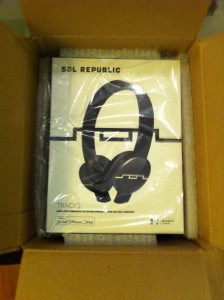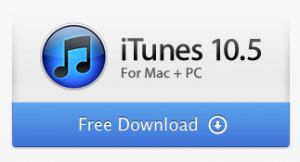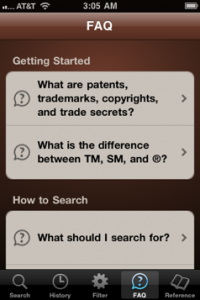Last Monday was my birthday, and I took a personal day to go downtown and enjoy my favorite NYC cheesesteak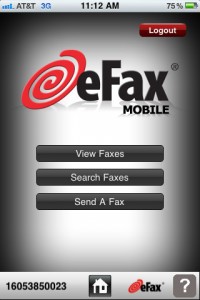 . While relishing my sandwich, I couldn’t help but overhear a group of guys talking at the next table.
. While relishing my sandwich, I couldn’t help but overhear a group of guys talking at the next table.
“I mean, who sends a fax anymore?” one of the young men asked his group.
As they went on talking, I was able to figure out that they were a film crew. Apparently, in the course of their current shoot one of them needed to send a fax on the fly. They met with some difficulty, since they couldn’t find a Kinko’s or other available fax machine that they could use.
Being nosy and alone, I helpfully chimed in with some information about the eFax site, which I’ve used to send digital faxes. However, I wish that at the time I’d known about the eFax iPhone app, because I would definitely have recommended it to them. It’s great – a straightforward business proposition that takes faxing into the mobile productivity era.
This simple app would have probably been perfect for our friends in the sandwich shop. Some sophisticated business users may have found it too simplistic, but luckily eFax has responded by announcing today that users can now integrate digitized signatures into documents for fax and email. The free app can now e-sign, authorize and approve documents right from your iPhone.
As if it’s not enough that you can now receive, endorse, and return documents when you’re miles away from your desk, they’ve also added some nifty sorting and searching features for folks with lots of documents to fax. I also like the smart integration with the phone’s contact list that allows you to easily populate a cover page with your intended recipient’s information.
Although an app like this is not as entertaining as playing Temple Run, the value of managing your faxes from your handheld likely sounds very sexy to some business folks.