Intro to Google Glass
If you haven’t already watched Google’s video on their Glasses-based computer (called simply “Google Glass”) make sure you watch it right now:
Want to get a pair for yourself? That’s gonna take some work. First up, and this is a big one, make sure you’ve got $1500 in your bank account. If you’re picked as a Guinea pig (sorry, “beta tester”) you’ll have to buy Glass with your own money and you don’t want to get your hopes up only to find out you can’t afford a pair when it comes time. Yes, it’s a steep price, but for some of you, it may be worth it.
Second, you’re going to have to have a PERFECT application. You really need to get every single piece right, so I’m going to walk you through what that takes.
Finally, you’ve got just two days left to wrap this up. Applications need to be submitted by Wednesday, February 27th, so get cracking! Read More
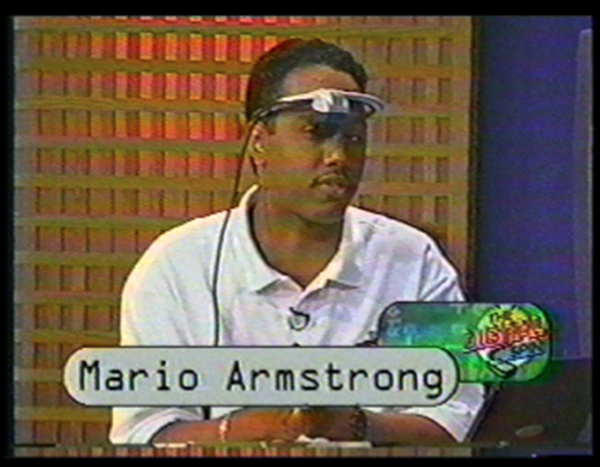
 Want to see your tech question answered live on-air by yours truly? Use the form below and fill out your tech question you need help with, and if your question is selected, I’ll answer it live on-air on the TODAY show!
Want to see your tech question answered live on-air by yours truly? Use the form below and fill out your tech question you need help with, and if your question is selected, I’ll answer it live on-air on the TODAY show! On Wednesday, February 20th, I answered YOUR tech questions LIVE on the TODAY Show! In case you missed the segment, you can check out the video above, or my more detailed answered below!
On Wednesday, February 20th, I answered YOUR tech questions LIVE on the TODAY Show! In case you missed the segment, you can check out the video above, or my more detailed answered below! With smartphones everywhere and fetching high prices on the street, unfortunately smartphone theft is becoming more popular than ever before. But you have a lot more to worry about than someone selling your phone since you probably store a lot of sensitive info on your smartphone including financial information, credit card or social security numbers, private email correspondence, photos and more. Additionally, many social media apps like Twitter and Facebook don’t prompt for a password every time they launch so a thief could easily gain access to your social accounts and spam your network or use that information to get more details about you. Think about your email access as well, and what someone could do with access to your full list of contacts and your email archive.
With smartphones everywhere and fetching high prices on the street, unfortunately smartphone theft is becoming more popular than ever before. But you have a lot more to worry about than someone selling your phone since you probably store a lot of sensitive info on your smartphone including financial information, credit card or social security numbers, private email correspondence, photos and more. Additionally, many social media apps like Twitter and Facebook don’t prompt for a password every time they launch so a thief could easily gain access to your social accounts and spam your network or use that information to get more details about you. Think about your email access as well, and what someone could do with access to your full list of contacts and your email archive.
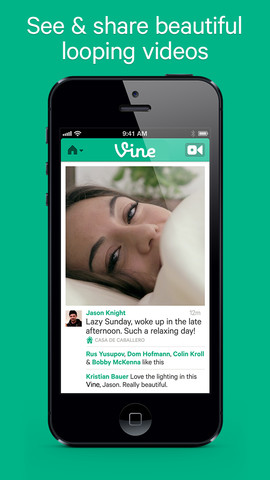 There’s a hot new app in the iPhone App Store from Twitter called “
There’s a hot new app in the iPhone App Store from Twitter called “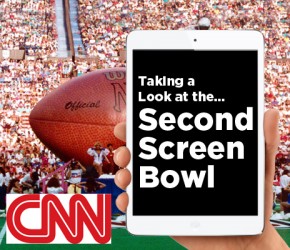 Some websites I mentioned on air where you can show your support for your favorite team:
Some websites I mentioned on air where you can show your support for your favorite team: