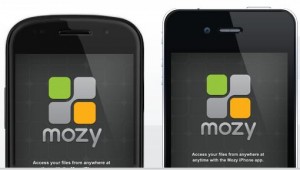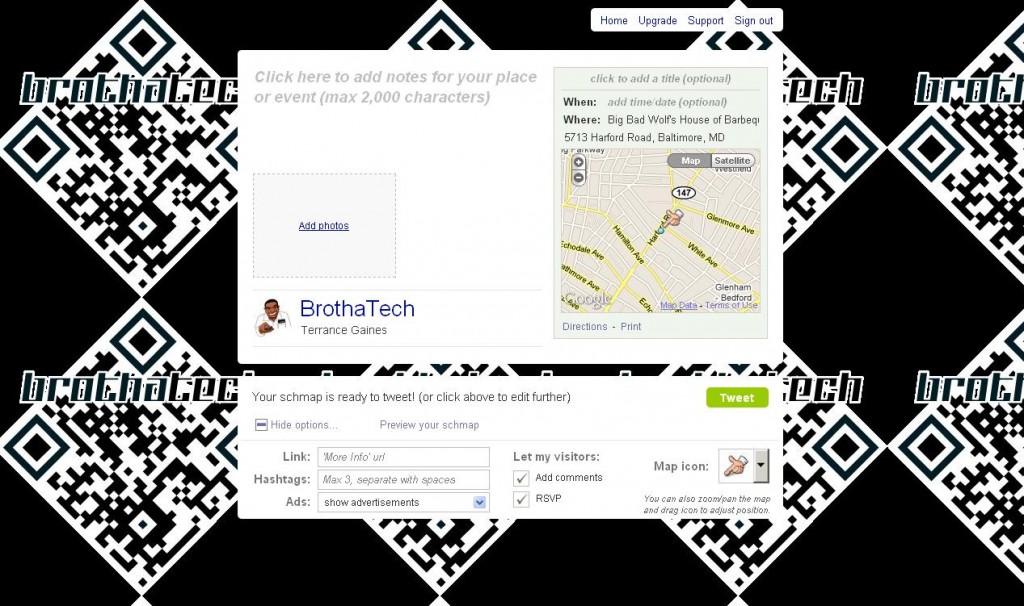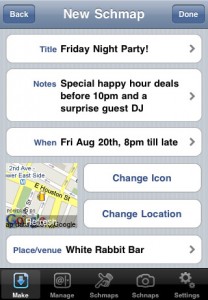Looks like we have another mobile device to write about. So we might as well get cracking on the BlackBerry Playbook tablet and find some cool and useful apps that you and your business can benefit from if you decide to spring for the gadget.
The Big Package app goes out to all of those “e-tailers”, ecommerce folks, and mom-and-pop shops who routinely ship packages to customers. The Big Package will track all of your UPS, FedEx and USPS packages in the same place. No need to go to each vendor website and type in the tracking number every time you want to see the latest update.
The main features of The Big Package are that you can save multiple tracking numbers; and add custom names to tracking numbers for quick retrieval every time you open the app. Unlike your average tracking sites that just spit out text results, The Big Package shows your shipment en route via Google Maps in addition to a details page that offers specific notes about your shipment. In other words, The Big Package doesn’t just tell you where you package is, it also shows you too!
Even if you’re not a business that ships products and just obsess over where your package is the second after you have purchased it, The Big Package is a free app to download to the BlackBerry PlayBook. So click this link to download the app and rest assured that you know exactly where your packages are.