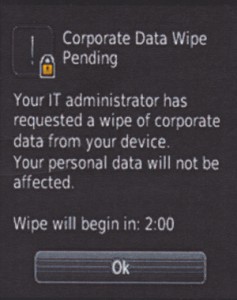The Tablet game is finally starting to heat up.
Next up is the BlackBerry PlayBook 7″ inch Tablet device set to hit stores April 19th. BlackBerry dubs the PlayBook as “the world’s first professional-grade tablet”. The pricing structure follows:
• 16GB Wi-Fi, $499
• 32GB Wi-Fi, $599
• 64GB Wi-Fi, $699
Althought it’s not listed initially for sale on the 19th, the PlayBook will support HSPA, LTE, and WiMax networks. In other words, BlackBerry will offer WiFi + 4G device configurations in the near future, if not at launch.
Professional-grade? The BlackBerry PlayBook boasts some serious power with its 1GHZ dual-core processor, 1GB of internal ram, and the nicest multitasking functionality around. The PlayBook will have out-of-the-box BlackBerry Enterprise Server (aka BES) capabilities so your company’s IT department can lock down the device for corporate use. Outside of that, it will depend on the mobile app developers to support the PlayBook with some serious productivity apps to make this the “go-to” device for the small business crowd.
Most small businesses don’t have access to B.E.S. or know how to implement it; so we rely on mobile apps to access, secure, and backup our data when we are not in front of our primary computer. BlackBerry smartphones have a nice suite of apps to support mobility, so let’s hope those same apps are ported… or, better yet, are enhanced for the PlayBook.
Finally, the PlayBook runs a tablet-specific OS that should give current BlackBerry smartphone users a reason to check out the tablet. New features, functionality, and user experience should draw in the BlackBerry faithful and give them hope as to what their phones may be able to do in the near future.
The BlackBerry Tablet is available for preorder via Best Buy, and will go on sale at the “Big 3” US wireless carriers, and other locations on April 19th. check out the BlackBerry PlayBook site for more features, specifications, and availability details.