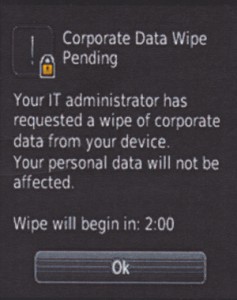As I’m sure you’re aware, the folks over at Microsoft have gambled big recently by purchasing Skype. Microsoft has long been regarded as the first name in enterprise software, but does Skype fit in with the rest of the class of Microsoft products? Or, are they the weird kid that eats paste? To be blunt: for now, hide your paste.
As I’m sure you’re aware, the folks over at Microsoft have gambled big recently by purchasing Skype. Microsoft has long been regarded as the first name in enterprise software, but does Skype fit in with the rest of the class of Microsoft products? Or, are they the weird kid that eats paste? To be blunt: for now, hide your paste.
About a year ago my office converted to all-Skype. The company phones are Skype phones, and most of us now just have a mic and our headphones rather than a desk handset. Although this is a great product for people in long distance relationships, or those who want to see their grandchildren in another state, this product needs a few improvements before we can really rely on it for serious business.
As you probably know, they had a global outage this week so stability is a big concern. However, lots of services have had major outages recently and survived unscathed. The biggest issue for the business so far is that many folks already had a Skype account when they joined the company, and they’re unable to merge their personal account with the new company-funded account. This means they had to move all of their contacts over to a new Skype screen name, and it’s often extremely confusing to newcomers who arrive with many clients (like salesmen, who live and die by their phone). After the transition to the company-based Skype, some employees seem to be even more nervous about missing that big call.
Another issue – with Skype, there’s no central phone directory for your company. The closest that we’ve been able to come is to include our company name in all the usernames that we create. This way, folks can search for our names and find our people. This isn’t a great solution, though, as there’s no security provided. Nothing bars other users from using your company’s name in their usernames, potentially causing “false positives”- imagine if a competitor caught on and convinced a customer to call them, because the customer thought the competitor was affiliated with your company? A directory is a near-mandatory staple for enterprise telecommunication solution.
Payment is also a problem. When you have lots of people making tons of calls all around the country, it’s common to add large amounts of credit to your account to cover costs. With a terrestrial phone service it’s common to add thousands of dollars at a time to your corporate phone account. With Skype, if you want to add 500 or more dollars to your account you have to fax in a special form. This seems pretty stone-age for a digital-frontier company. And, if you need to fax in several forms, you’re occasionally flagged, causing service interruptions! In a digital age, with a digital business, it’s a total waste of time to constantly fill out and fax forms, even when you have sites like eFax to help.
As a web-based phone service, Skype really should excel at inexpensive teleconferencing. Although it’s touted as the ‘facetime killer” Skype actually has very little support for true video or teleconference support. When we have a large meeting with several remote people, we’re usually unable to configure it so that we can all see and hear each other without a lot of microphone-passing and hand-waving. Consequently, people in remote offices often feel left out of the loop.
Last but certainly not least is the fact that all of their equipment is proprietary. With terrestrial phones, there is usually an equipment standard so that generally your handset can go with you from service provider to service provider. Not Skype phones. Skype phones require commitment. So, now that we have invested in this equipment, we feel somewhat stuck with it, since we can’t re-use the handsets. We’re what a poker player would call ‘pot committed’.
Even with all this (I know that it’s hard to tell,) I actually love Skype—I really do! I’ve had great fun with it, and it’s perfect for chatting with your family or your significant other when they’re out of town. To really meet the needs of the business community, however, Skype should definitely take some cues from their new owners and start thinking about providing service from an enterprise perspective.