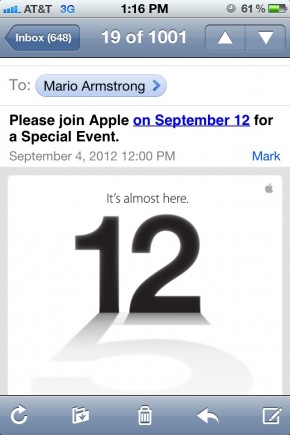Here’s one of my favorite games to play as a tech reporter: decipher Apple’s invitations to events and look for clues! If you had any doubt that the iPad Mini is going to be announced next Tuesday, October 23rd, then check out the latest invite that appeared in my box this morning:
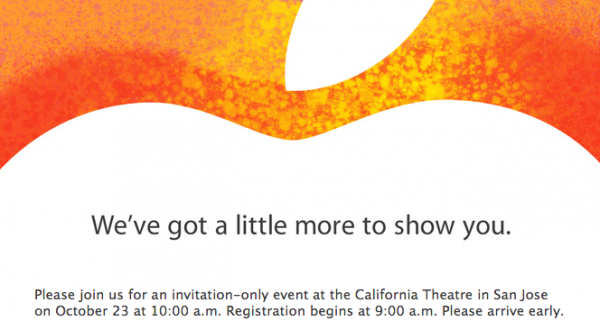
Apple isn’t a company that plays with words for no reason. When they say they have a “little more” to show me, that’s a pretty strong hint they’re talking about a “little” device, a.k.a. the iPad Mini.
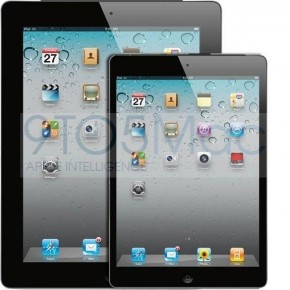
Why an iPad Mini? After all, isn’t the original iPad supposed to be the “perfect size” according to Steve Jobs? Frankly, yes, the iPad is pretty much as close to a perfect tablet in terms of size and weight that any company can make today. Here’s what Steve said before he passed about smaller tablets:
“The reason we [won’t] make a 7-inch tablet isn’t because we don’t want to hit [a lower] price point. It’s because we think the screen is too small to express the software. As a software driven company, we think about the software strategies first.”
But Google’s Nexus 7 and Amazon’s Kindle Fire have proven over the last year that a smaller tab, something in a size between an eReader and a full-sized Tablet, can offer a worthwhile experience at some really exciting price points. Some feel like these smaller tablets offer more than a taste of both worlds. While there’s no substitute for a full-size screen, a smaller iPad that can run all of the same apps as its big brother? Now THAT’S exciting!
So, the iPad Mini is coming (or is it the Lil’ iPad? iPad Nano? iPad Junior? LOL) but what will it be? Read on to find out! Read More