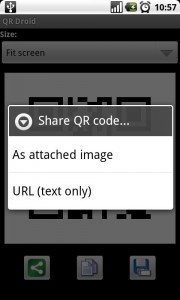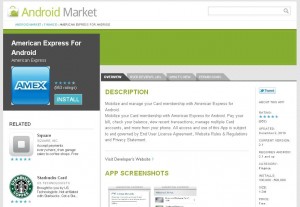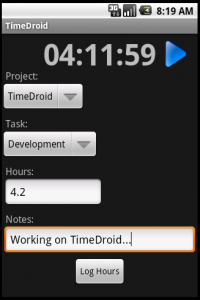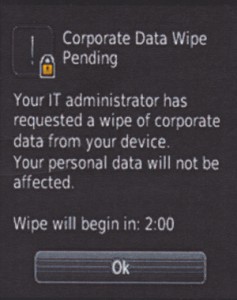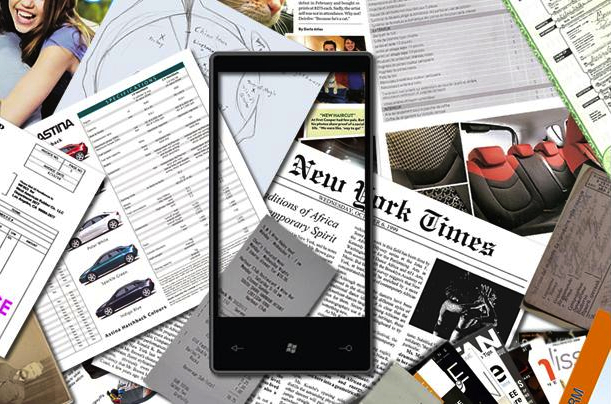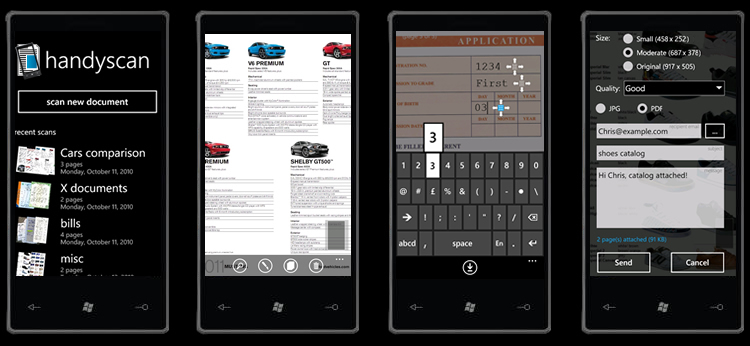Seriously, there are TONS of QR code readers out there. For Android, the simple and trusty Barcode Scanner app works just fine for Android devices. But if you want to actually create a QR code of ANY information using your smartphone, that drastically reduces the number of quality QR apps.
Seriously, there are TONS of QR code readers out there. For Android, the simple and trusty Barcode Scanner app works just fine for Android devices. But if you want to actually create a QR code of ANY information using your smartphone, that drastically reduces the number of quality QR apps.
QRDroid on the other hand, is a complete QR code reader/generator that will not only scan QR codes from your camera, decode them from images saved in your device or from URL of images stored on internet sites; but also creates QR codes in less than one second from your contacts, bookmarks and installed applications.
You can also create a code for calendar events, phone numbers, geo-locations, sms, or any text you want. Once you generate the code, it will display on the phone’s screen so another person with a QR code reader can scan it; or you can send the code via text, email, or IM. The ability to scan QR codes found while surfing the web on your Android device is enough of an incentive for me.
But allow me to provide a real-world business application: You are at a networking event and during your pitch you mention your website. The other person is pretty tech-savvy, so they whip out his/her smartphone to type in the address. Instead of you both of fumbling around with correctly pronouncing and accurately typing in your lengthy URL (that you KNOW you should have changed), you can use QRDroid to generate a QR code that he/she can scan and immediately to be sent to your site.
It also works well if you run out of business cards and you know that very next person you talk to is going to ask for one. If they have a QR Code reader, simply take a couple of seconds to create a code so you will be ready when they extend their hand to receive your business card (that will probably end up filing away anyway).
You can get QRDroid as a free app, or you can donate $1.50 to get the ad-free version. Hit up [the new and improved] Android Market for more information/download
…or scan this QR code with your Android device