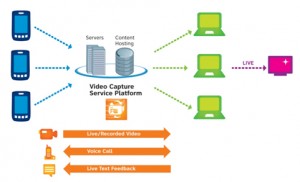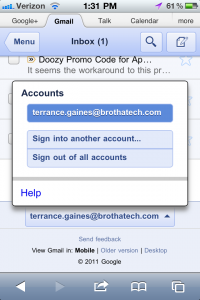TeamViewer is a remote desktop application that doesn’t get the shine it deserves due to more popular options like LogMeIn or GoToMyPC that eat up all the fanfare. With TeamViewer you can tackle all the operations that any other option can handle:
TeamViewer is a remote desktop application that doesn’t get the shine it deserves due to more popular options like LogMeIn or GoToMyPC that eat up all the fanfare. With TeamViewer you can tackle all the operations that any other option can handle:
– Access and control another computer (Mac or PC)
– Share screens, transfer files, and perform various support functions
– Live demos and presentations
The cool thing about TeamViewer is that you don’t have to choose from different versions based on what kind of access you need like its competitors – One version of TeamViewer can handle it all. You can choose to go to the TeamViewer website and start a remote session or download the actual software for quick access for later sessions. Read More