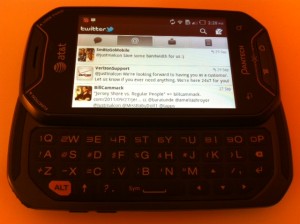I purchased an Amazon Kindle Fire for my wife for her upcoming birthday (be sure to keep that on the low). I thought the Fire would be cool for her because she can consume content from the Amazon ecosystem, the web, and play some games on the few apps that will be available from the Amazon App Store.
I purchased an Amazon Kindle Fire for my wife for her upcoming birthday (be sure to keep that on the low). I thought the Fire would be cool for her because she can consume content from the Amazon ecosystem, the web, and play some games on the few apps that will be available from the Amazon App Store.
While trying to setup her Fire, I stumbled upon the Documents To Go App that lets users create, edit, and share Microsoft Office files (Word, Excel, PowerPoint) as well as view PDF’s.
Hold the phone! – Does this mean that with Docs To Go installed, the Kindle Fire can also be a productivity tablet? Read More