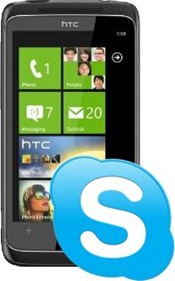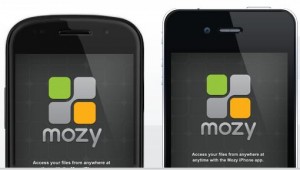Last week we talked about why we Jailbreak our iOS devices. So, in the interest of equal time, let’s now discuss the analogous activity for Android users known as ‘rooting’. Although it is possible to root nearly any Android phone under the sun, some handsets are easier to gain root access to than others. Now, here’s the good news: the fellows over at Unrevoked.com have put together a list which orders phones by root-friendliness, which could be a great resource for anyone looking to buy and root a droid.
Last week we talked about why we Jailbreak our iOS devices. So, in the interest of equal time, let’s now discuss the analogous activity for Android users known as ‘rooting’. Although it is possible to root nearly any Android phone under the sun, some handsets are easier to gain root access to than others. Now, here’s the good news: the fellows over at Unrevoked.com have put together a list which orders phones by root-friendliness, which could be a great resource for anyone looking to buy and root a droid.
According to the list, devices like the Nexus One and S have rooting supported out of the box. Additionally, devices like the Motorola Droid and G1 are very easy to root, whereas devices like the HTC Desire constantly try to keep you from gaining root access with updates and other safeguards.
While “rootability” isn’t the most important spec in choosing a phone, it is definitely something that many users might note. Any device is rootable if you try hard enough—but if you don’t want to go through a lot of trouble and still want to feel like a phone hacker, take a look at this list before you aquire your Droid.