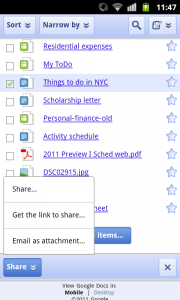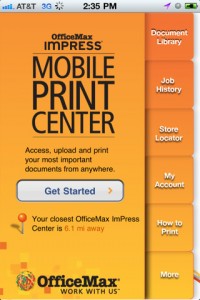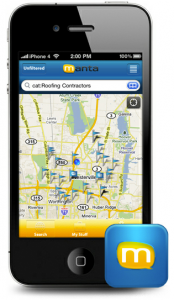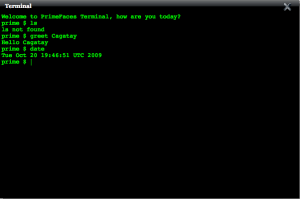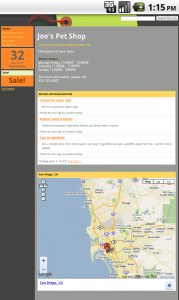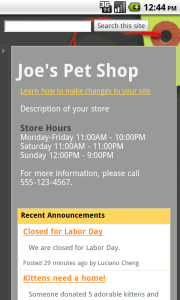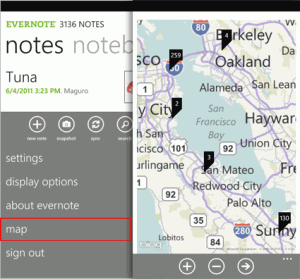![]() One of the cool (and free) little services I use for my business is Google Voice. My GV number is what I use as my “official” business number…but I set it up to ring to my smartphone. That way, I don’t have to give out my personal number for business, and I don’t have to worry about missing a call since my phone is always with me…always.
One of the cool (and free) little services I use for my business is Google Voice. My GV number is what I use as my “official” business number…but I set it up to ring to my smartphone. That way, I don’t have to give out my personal number for business, and I don’t have to worry about missing a call since my phone is always with me…always.
Now SkyNet Google has added global spam filtering that let’s you stop telemarketers from reaching you if they happen to find your GV number. If your number was recycled by Google, this setting will stop folks that hassled the person that owned the number before you as well. By enabling the feature, Google will catch already recognized spam by Google (or other users).
Simply log on to your GV account online, click the “Voice Settings” cog in the upper right corner, go to the “Calls” tab and click the “Global Spam Filtering” check box. All spam recognized by the system will skip your inbox and go straight to the spam folder.
Since a Google Voice number is still a phone number, telemarketers will still try to sell you windows, siding, free vacations (if you SUFFER through a timeshare presentation) and everything else under the sun. At least now you have a weapon to push those persistent so and so’s to your spam folder.
[via Google Mobile]