 With Apple continuing to dominate the tablet market, it was probably only a matter of time before other manufacturers began to slash their tablet prices in an effort to increase market share. While this would be the logical response to the iPad’s category-crushing success, other tablet manufacturers have thus far refrained from engaging in price wars with Apple, likely because the iPad’s success has driven up tablet component costs for everyone else in the industry. Manufacturers have been jumping into the tablet game in large part because they want to emulate Apple’s 25% profit margin on the iPad, but since they’re paying higher component prices than Apple, cutting retail prices would thwart the very reason they got into the tablet game in the first place. Read More
With Apple continuing to dominate the tablet market, it was probably only a matter of time before other manufacturers began to slash their tablet prices in an effort to increase market share. While this would be the logical response to the iPad’s category-crushing success, other tablet manufacturers have thus far refrained from engaging in price wars with Apple, likely because the iPad’s success has driven up tablet component costs for everyone else in the industry. Manufacturers have been jumping into the tablet game in large part because they want to emulate Apple’s 25% profit margin on the iPad, but since they’re paying higher component prices than Apple, cutting retail prices would thwart the very reason they got into the tablet game in the first place. Read More
Author: Nick Muntean
Mobile App Viewing Habits: Where We’re Watching Our Video
 The Cable and Telecommunications Association for Marketing (CTAM), an industry trade group, recently hired venerable market research firm Nielsen to conduct a study of Americans’ mobile video app viewing habits, and have just released their findings, in a report entitled “Roadmap to Video Apps (What Makes Viewers APPY?).” Access to the full study will set you back a cool $13,500, but CTAM has issued a press release which includes some of their key findings, and it looks as though some of what they’ve found is pretty unexpected. Read More
The Cable and Telecommunications Association for Marketing (CTAM), an industry trade group, recently hired venerable market research firm Nielsen to conduct a study of Americans’ mobile video app viewing habits, and have just released their findings, in a report entitled “Roadmap to Video Apps (What Makes Viewers APPY?).” Access to the full study will set you back a cool $13,500, but CTAM has issued a press release which includes some of their key findings, and it looks as though some of what they’ve found is pretty unexpected. Read More
Will The Next Amazon Kindle Be Your Digital Media Center?
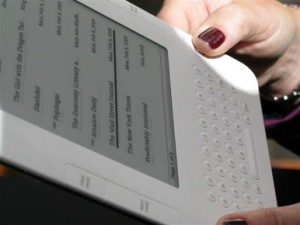 Following up on my post from last week about Amazon’s rumored Android tablet, two recent news items seem to lend credence to my speculation that the Amazon tablet is really part of a much larger push by the company to become the integrated device/content hub for your household’s digital entertainment needs. Read More
Following up on my post from last week about Amazon’s rumored Android tablet, two recent news items seem to lend credence to my speculation that the Amazon tablet is really part of a much larger push by the company to become the integrated device/content hub for your household’s digital entertainment needs. Read More
Microsoft Office 365 Brings Cloud Email, Calendar, and Documents to Small Businesses for a Low Price
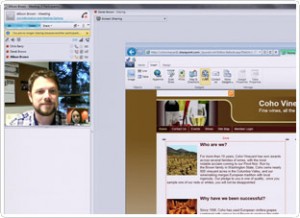 Last month, Microsoft finally unveiled its new cloud-based enterprise productivity and communications suite, Office 365. With more and more small and mid-sized businesses embracing the cloud-based potential of Google Apps, it’s not particularly surprising that Ballmer & the boys decided to fire their own volley. What is surprising, though, is just how robust, well-executed, and affordable the new Office 365 manages to be; for small businesses feeling encumbered by their current software systems, Office 365 might be the solution. Read More
Last month, Microsoft finally unveiled its new cloud-based enterprise productivity and communications suite, Office 365. With more and more small and mid-sized businesses embracing the cloud-based potential of Google Apps, it’s not particularly surprising that Ballmer & the boys decided to fire their own volley. What is surprising, though, is just how robust, well-executed, and affordable the new Office 365 manages to be; for small businesses feeling encumbered by their current software systems, Office 365 might be the solution. Read More
An Android-based Amazon Kindle Is Coming – What New Features Might It Bring?
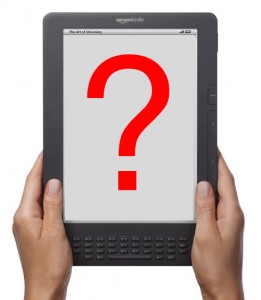 For close to a year, rumors have been quietly circulating about the possibility that Amazon might expand upon its hardware offerings by introducing an Android tablet; on July 14th, these rumors grew much louder, when a Wall Street Journal article claimed that the Amazon tablet will definitely be released in October. According to the WSJ, the tablet would have a 9-inch screen, no camera, and would be entirely designed and manufactured by Amazon-contracted third-parties. Early next year, Amazon is expected to release an additional tablet, designed entirely in-house by Amazon. Questions, of course, abound: Is this a smart move for Amazon? What do they hope to gain from releasing their own tablet? Can they honestly expect to best Apple in the tablet market? Read More
For close to a year, rumors have been quietly circulating about the possibility that Amazon might expand upon its hardware offerings by introducing an Android tablet; on July 14th, these rumors grew much louder, when a Wall Street Journal article claimed that the Amazon tablet will definitely be released in October. According to the WSJ, the tablet would have a 9-inch screen, no camera, and would be entirely designed and manufactured by Amazon-contracted third-parties. Early next year, Amazon is expected to release an additional tablet, designed entirely in-house by Amazon. Questions, of course, abound: Is this a smart move for Amazon? What do they hope to gain from releasing their own tablet? Can they honestly expect to best Apple in the tablet market? Read More
New AT&T Recommendation Tool Helps You Determine Your Businesses’ Telecommunications Needs
Well, here’s some good news for small business owners who’ve had difficulties integrating their company’s communications systems: AT&T has just unveiled a new recommendation tool for small businesses, which specifically tailors its service recommendations based on the unique size and needs of your small business.
Rather than attempting to patch together a complete suite of telecommunications services from various providers, or getting lost in a miasma of mixed residential and commercial offerings, the AT&T Small Business recommendation system provides you with an array of integrated service options, which should suit the needs of practically any small business out there. Not only does AT&T’s tool provide a thorough array of wireless, landline, and broadband options (including minutes-sharing programs with employees, wireless tethering, and support for multiple locations), it also provides options for technical support, data storage, web hosting, and even web design.
A brief video shows how the system works, but honestly, after using the recommendation tool for a few minutes, I found the recommendation system to be so intuitive and user-friendly that you can probably just skip the video and go right to the recommendation system itself. After answering some general questions about your company (e.g., whether it’s an existing company, or one that’s just starting up; industry type; whether employees are on the road, or working in multiple locations, etc.), the recommendation system will begin to ask some specific questions about the needs of your company (Does your company communicate via text messages? Do you email customers and employees from your mobile device?). Once you’re done (and it shouldn’t take more than a couple minutes to enter all the information), you’ll be provided with a comprehensive breakdown of AT&T’s recommended services for your company, along with a full pricing schedule.
This is really a fantastic offering for any small business owner looking to stay on top of their telecommunications services. Even if you company already has a full suite of telecom services in place, it’s worth taking a look at AT&T’s Small Business recommendation tool; you might discover some services you hadn’t thought of before, or you might find that there’s money to be saved by switching to a fully-integrated, single-carrier solution for your small business’s communications needs.
Is “Hacking” Devices Good for Business? Let Us Know!
 I’ve been curious about the Xbox Kinect system for quite some time, and last night, I finally bit the bullet and purchased one. Simply put, it’s a fantastic device, with flawless voice recognition and an innovative use of physical gestures to control the Xbox environment. My decision to finally buy a Kinect was largely spurred by a recent Wired article about how the Kinect has been a massive game-changer for robotics researchers, as the device can easily be hacked, turning the game controller into a sophisticated, integrated array of field sensors that previously cost close to half a million dollars. Microsoft, in a decided break from its longstanding animus towards hackers, has embraced this secondary market for the Kinect, recently announcing that it will release a software development kit to allow users to integrate the Kinect with their Windows 7 PCs, and even more recently, announced that they would soon offer a full-fledged robotics software development kit, as well.
I’ve been curious about the Xbox Kinect system for quite some time, and last night, I finally bit the bullet and purchased one. Simply put, it’s a fantastic device, with flawless voice recognition and an innovative use of physical gestures to control the Xbox environment. My decision to finally buy a Kinect was largely spurred by a recent Wired article about how the Kinect has been a massive game-changer for robotics researchers, as the device can easily be hacked, turning the game controller into a sophisticated, integrated array of field sensors that previously cost close to half a million dollars. Microsoft, in a decided break from its longstanding animus towards hackers, has embraced this secondary market for the Kinect, recently announcing that it will release a software development kit to allow users to integrate the Kinect with their Windows 7 PCs, and even more recently, announced that they would soon offer a full-fledged robotics software development kit, as well.
Microsoft’s attitude towards the Kinect is emblematic of a larger sea-change in the electronics industry, with an ever-growing number of companies handing consumers the keys to their previously “black-boxed” products. Cellphone giant HTC, for instance, has pledged that all of its phones will ship with unlocked bootloaders, thereby allowing users to easily root their phones, and access features and functionality unavailable within the stock mobile operating environment. All of these developments got me wondering; how do small businesses feel about “hacking” the products they use on a daily basis?
Perhaps “hacking” is too strong a term for the type of activities I’ve outlined above, wherein manufacturers themselves are opening their products to allow a far greater degree of user customization and control. While such developments may be wonderful for individual end-users, it seems as though the implications of this “Great Opening” might be mixed for small business and enterprise clients, as this increased flexibility can bring issues of intra-system compatibility and compliance along with it. If you’re a small business owner with five employees who are always on the road, rooting their Android work phones to allow free wireless tethering might seem like a great idea, but what happens if those devices no longer qualify for warranty replacement?
As a small business owner or employee, what have your experiences been with “hacking” and “rooting” work-devices? Any success stories? Any horror stories? Tell us your experiences in the comments section, and we’ll include them in a future follow-up to this post.
Smartphones are Taking Over America: What New Research About Smartphone Market Share Means for Your Business
 The Pew Research Center’s Internet & American Life Project released the results of a new survey yesterday, which finds that 35% of American adults own a smartphone. Moreover, 68% of smartphone owners use their device to access the Internet on a daily basis, and 25% use a smartphone as their primary device for accessing the Internet. With smartphones clearly on track to become a ubiquitous device, it’s worth thinking about what the current state of smartphone adoption means for small-business owners, especially those who primarily operate Web-based retail operations.
The Pew Research Center’s Internet & American Life Project released the results of a new survey yesterday, which finds that 35% of American adults own a smartphone. Moreover, 68% of smartphone owners use their device to access the Internet on a daily basis, and 25% use a smartphone as their primary device for accessing the Internet. With smartphones clearly on track to become a ubiquitous device, it’s worth thinking about what the current state of smartphone adoption means for small-business owners, especially those who primarily operate Web-based retail operations.
It’s probably no surprise that smartphone adoption is currently highest amongst the young and the wealthy, but it’s still worth taking a look at some hard numbers: 59% of adults in households earning more than $75,000 a year own smartphones, and 58% of Americans between the ages of 25 and 34 are smartphone owners. Interestingly, it seems that age is a stronger indicator of smartphone ownership than income, as ownership rates among 18-29 year-olds living in households earning less than $30,000/year is equal to the ownership rate of those living in households earning the national average (which is roughly $45,000/year). Smartphone users are, by and large, absolutely giddy about their devices, as evidenced by the word cloud Pew created based on their respondents’ descriptions of their devices (fig. 1).
 So, for small-businesses who heavily rely on their Web presence to generate revenue, what does this all mean? For starters, maybe it’s time to stop creating “mobile” variations of your website—which are often little more than stripped-down, functionality impaired versions of the full website—and focus instead on making the main website more easily navigable by small-format touchscreen devices. Eschew the Flash-heavy splash pages and complicated drop-down menus, and offer a clean interface that scales seamlessly from Android smartphones, to iPads, to Windows 7 desktops.
So, for small-businesses who heavily rely on their Web presence to generate revenue, what does this all mean? For starters, maybe it’s time to stop creating “mobile” variations of your website—which are often little more than stripped-down, functionality impaired versions of the full website—and focus instead on making the main website more easily navigable by small-format touchscreen devices. Eschew the Flash-heavy splash pages and complicated drop-down menus, and offer a clean interface that scales seamlessly from Android smartphones, to iPads, to Windows 7 desktops.
If you’re thinking about creating mobile “apps” to allow users to access your online business, consider whether the development costs are truly worth it; if the app can provide features and functionality not readily attainable through traditional website (such as location-aware offers, or integration with other mobile apps), then it might be worth it. Otherwise, those development costs might be better spent streamlining and enhancing the main website (as argued above). Even the venerable Amazon, for instance, has fallen into the mobile-app-trap, as their general Android app doesn’t really improve upon the Amazon experience available through the stock Android Web browser, and is therefore largely unnecessary. BUT, Amazon’s MP3 Store and Kindle apps are brilliant, as they allow easy mobile access to particular portions of Amazon’s offerings, and integrate seamlessly with other apps and functions on users’ mobile devices (the MP3 store app, for instance, can download music purchases into whatever music player you might be running on your smartphone).
The takeaway: Pew’s research shows just how quickly and deeply smartphone devices are being integrated into our daily lives, and we can infer that, based on their relatively small touchscreens, these devices are being used more for consuming than producing (if you need to create and manipulate a large spreadsheet, you’re probably going to do it on a full-fledged laptop or desktop). Throw tablets (another device category designed primarily for consumption) into the mix, and we’re suddenly talking about a majority of users’ online commerce experiences occurring through devices that (typically) can’t run Flash, have awkward text-input interfaces, and do a poor job of scaling large-format websites. The mobile online experience is no longer a “developing market,” it’s now rapidly becoming the dominant path through which consumers are engaging in online commercial activity. Stay ahead of the curve, and treat “mobile” as the new norm for website design and development.
Google+ Not Yet Ready For Business
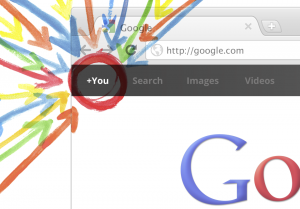 Last week, Google unveiled Google+, its latest attempt (following Wave and Buzz) at crafting a social networking platform potent enough to lure users away from Facebook (and, to a lesser extent, Twitter). Though Google+ is still in an early beta phase—registration is currently closed, so prospective users will have to wait for the G to re-open its gates sometime in the near future—it seems like this may be Mountain View’s big push into the social networking arena. While the future success of Google+ will largely be determined by whether users embrace the new platform—either in lieu of Facebook, or as a supplement to it—we’re most concerned with how Google+ might enable small businesses to enhance their sales and online presence.
Last week, Google unveiled Google+, its latest attempt (following Wave and Buzz) at crafting a social networking platform potent enough to lure users away from Facebook (and, to a lesser extent, Twitter). Though Google+ is still in an early beta phase—registration is currently closed, so prospective users will have to wait for the G to re-open its gates sometime in the near future—it seems like this may be Mountain View’s big push into the social networking arena. While the future success of Google+ will largely be determined by whether users embrace the new platform—either in lieu of Facebook, or as a supplement to it—we’re most concerned with how Google+ might enable small businesses to enhance their sales and online presence.
 This is a big question, especially since Facebook’s offerings for businesses are somewhat limited; through Facebook, businesses can directly advertise to particular demographic groups, and/or create company profile pages, which users can then “like,” and follow. These limitations aren’t particularly surprising, as Facebook’s initial imperative focused on providing social connectivity features for individual users, allowing the site to build a critical mass of users, from which, it was hoped, profits would somehow follow.
This is a big question, especially since Facebook’s offerings for businesses are somewhat limited; through Facebook, businesses can directly advertise to particular demographic groups, and/or create company profile pages, which users can then “like,” and follow. These limitations aren’t particularly surprising, as Facebook’s initial imperative focused on providing social connectivity features for individual users, allowing the site to build a critical mass of users, from which, it was hoped, profits would somehow follow.
By contrast, Google is building its platform long after achieving significant mind-share amongst the world’s Web-enabled citizens; as a result, it’s probably safe to surmise that commercial considerations and companies’ needs were given high consideration throughout the Google+ development process. Indeed, Google has pro-actively assured small business owners that they will soon be able to create company “Pages” on the new platform, while also asserting that “initially we wanted to make sure that we optimized for the individual use case…[b]uilding great consumer products is a necessary prerequisite for compelling business products.” Sure, Google knows that it has to attract users before the platform will have any real value for businesses and advertisers, but that doesn’t mean they aren’t planning for the future. For instance, Nexus 4G users have found that the Google+ mobile app features NFC integration: Though the NFC functionality is currently quite limited, Google is likely planning to integrate its Google+ NFC tech with its recent Google Wallet and Google Offers NFC-based mobile applications (you can check out our previous coverage of Google Wallet here), which could provide some really innovative new ways for businesses to build relationships with their customers.
As it stands now, Google+ doesn’t really have much to offer small businesses, with Google (rightfully) focusing on building out a sufficiently large user base before inviting commercial interests to the party. Of course, Google’s investment in this platform isn’t altruistic, it’s commercial, and when all the various pieces are considered as a whole, it seems as though Google is on the cusp of offering a fully integrated system that will combine features of Yelp, Foursquare, Groupon, Facebook, and Twitter, powered by a combination of mobile and desktop devices, and utilizing NFC technology at every possible turn. There’s a lot of promise here for small business owners, let’s just hope there’s enough user adoption for these services to come to fruition.
Managing Your Tasks from the Field: A Look at Astrid and Gtasks
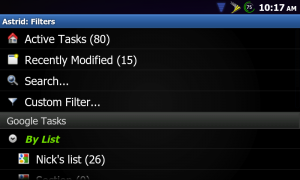 In my recent review of Taskforce, I was impressed by the software’s seamless integration with the desktop Gmail experience, and the increased task management feature-set it brought with it. However, for small businesses that operate primarily in the field, I found Taskforce’s mobile functionality to be too limited and under-developed to warrant serious consideration. In my search for a more robust mobile task application, I came across Astrid Tasks, which promises not only to deliver full Google Tasks functionality for Android mobile devices, but also provide Astrid-exclusive features, such as voice notifications. Since I was already downloading one task application from the Android Market, I decided to check out Gtasks, as well. Want to know which one is best for small businesses? Read on to find out!
In my recent review of Taskforce, I was impressed by the software’s seamless integration with the desktop Gmail experience, and the increased task management feature-set it brought with it. However, for small businesses that operate primarily in the field, I found Taskforce’s mobile functionality to be too limited and under-developed to warrant serious consideration. In my search for a more robust mobile task application, I came across Astrid Tasks, which promises not only to deliver full Google Tasks functionality for Android mobile devices, but also provide Astrid-exclusive features, such as voice notifications. Since I was already downloading one task application from the Android Market, I decided to check out Gtasks, as well. Want to know which one is best for small businesses? Read on to find out!
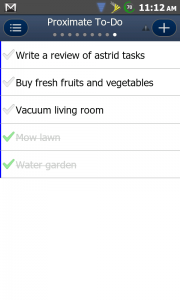 Both apps sync with the Google Tasks applet in your desktop Gmail client, allowing you to add, delete, and rearrange tasks from your mobile Android device. Astrid allows users to designate a task with four varying degrees of importance, set deadlines and add notes to particular tasks, and, significantly, to assign tags to tasks, which can really streamline the organization of otherwise unwieldy task lists. Astrid also allows users to run a timer, thereby allowing you to see how long it takes to complete a given task. It’s a nifty feature, but there’s no provision for exporting the recorded times, so the function is really only useful for self-monitoring individual performance; managers looking to track agents’ field operations will have to look elsewhere in the Android market.
Both apps sync with the Google Tasks applet in your desktop Gmail client, allowing you to add, delete, and rearrange tasks from your mobile Android device. Astrid allows users to designate a task with four varying degrees of importance, set deadlines and add notes to particular tasks, and, significantly, to assign tags to tasks, which can really streamline the organization of otherwise unwieldy task lists. Astrid also allows users to run a timer, thereby allowing you to see how long it takes to complete a given task. It’s a nifty feature, but there’s no provision for exporting the recorded times, so the function is really only useful for self-monitoring individual performance; managers looking to track agents’ field operations will have to look elsewhere in the Android market.
Astrid offers a lot of great features, which really improve upon the Google Tasks experience, but there is a catch; none of these additional features will show up in your desktop Google Tasks applet, and Astrid doesn’t offer its own desktop client. If your workflow is almost exclusively mobile, this won’t be an issue, but for those who need their mobile tasks to be perfectly mirrored on their office computers, Astrid won’t be able to help you out.
Fortunately, Gtasks doesn’t suffer from any of Astrid’s shortcomings, for the simple reason that it doesn’t aspire to offer any functionality beyond that already offered by Google’s own version of Tasks. Eschewing Astrid’s trick feature-set, Gtasks focuses on user interface and performance; after using both apps for several days, I found that Gtasks consistently synced with my desktop Google Tasks applet much more quickly–both downloading and uploading tasks–than Astrid. Furthermore, Gtasks offers a more intuitive user experience, as changing between task lists is as simple as swiping the screen left or right (Astrid, by comparison, employs Android’s physical “return” button to exit a particular to-do list, which then takes the user back to a meta-list, from which they can then select specific to-do lists). Unlike Astrid, Gtasks also displays checked tasks—those tasks that have been marked as completed, but, for whatever reason, you haven’t yet deleted.
You really can’t go wrong with either of these apps, as they’re both quite stable, and offer all of Google Tasks’ functionality in a mobile package. It’s really a matter of choosing the right app for your workflow and needs. If you’re a heavy mobile task user (or would like to become one), and you rarely find yourself at a desktop computer, then Astrid is probably the right choice. On the other hand, if you split your time pretty evenly between the office and the field, and need consistent features and meta-data across all platforms, then the more modestly outfitted Gtasks is a great solution.
