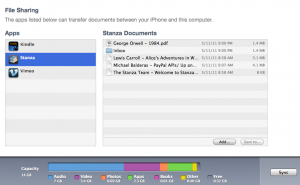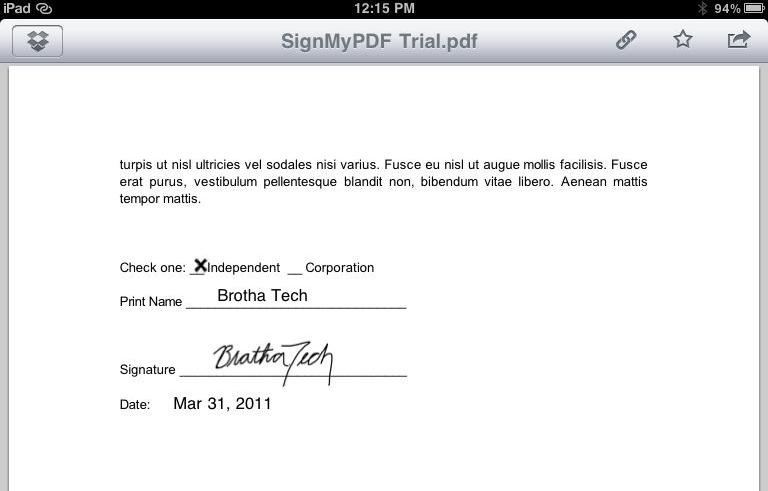Although Apple’s cloud services have been rumored for years, no real information has surfaced before today about exactly what to expect. But at their Worldwide Developer Conference (WWDC) today, Apple announced that they’re going cloud in a big way: starting this fall, MoibleMe (a paid service to synchronize your mail, contacts, and calendar) will be replaced by a new, free service called iCloud.
Although Apple’s cloud services have been rumored for years, no real information has surfaced before today about exactly what to expect. But at their Worldwide Developer Conference (WWDC) today, Apple announced that they’re going cloud in a big way: starting this fall, MoibleMe (a paid service to synchronize your mail, contacts, and calendar) will be replaced by a new, free service called iCloud.
What is iCloud? At a basic level, it’s a replacement for all of the services that MobileMe used to cover: iCloud provides free synchronization for your Mail, Calendars and Contacts through new applications that push your updates to any iOS devices you may own, including the iPad, iPhone and iPod touch. Similarly, App Store and iBookstore purchases are now automatically synchronized between multiple devices. What does that mean for you? Hassle-free work from the field, with the same calendar and mail set-up on your phone or tablet (provided those phones and tablets are the iPhone and iPad!)
 The real win for small business users comes in the form of document sync, however. Last week, Apple announced that their iWork suite of apps, including Pages, Numbers and Keynote, we’re being ported to work not just on the iPad but also the iPhone and iPod touch. These apps, for those who aren’t familiar, are Apple’s answers to Microsoft’s Word, Excel, and PowerPoint, respectively.
The real win for small business users comes in the form of document sync, however. Last week, Apple announced that their iWork suite of apps, including Pages, Numbers and Keynote, we’re being ported to work not just on the iPad but also the iPhone and iPod touch. These apps, for those who aren’t familiar, are Apple’s answers to Microsoft’s Word, Excel, and PowerPoint, respectively.
Today Apple is announcing that their iWork suite of apps will allow document sync through their iCloud service, with 5GB free storage for documents. While 5GB isn’t a huge amount of storage for music or pictures, it translates into thousands of documents sync’d seamlessly across your devices. For users on the go, this may finally make Apple’s iWork suite of software a viable alternative to Microsoft’s suite of desktop software or even Google Documents.
A few other features of note: Apple is also announcing iBackup, a feature that securely backs up your iOS devices over Wi-Fi whenever you charge your devices. Not only are your apps, books, and music backed up, but also your device settings. This should make things easier for users upgrading from the iPad to the iPad 2, or from the iPhone 4 to whatever comes next from Apple. As well, it should relieve some stress from users worried about having to connect their iPad or iPhone to their computer via USB every time they want to manually backup their devices.
Other things like photo sync and iTunes in the cloud offer services to sync your photographs and music between devices, and you can read the full details in Apple’s press release.
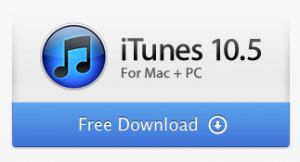 It’s just before midnight here on the east coast, but it looks like Apple got iTunes 10.5 out the door ahead of schedule. If you want to be the first kid on the block running the latest version of Apple’s mobile operating system (available for iPod touch, iPhone and iPad), then you need to head on over to Apple’s site right now and download iTunes 10.5.
It’s just before midnight here on the east coast, but it looks like Apple got iTunes 10.5 out the door ahead of schedule. If you want to be the first kid on the block running the latest version of Apple’s mobile operating system (available for iPod touch, iPhone and iPad), then you need to head on over to Apple’s site right now and download iTunes 10.5.