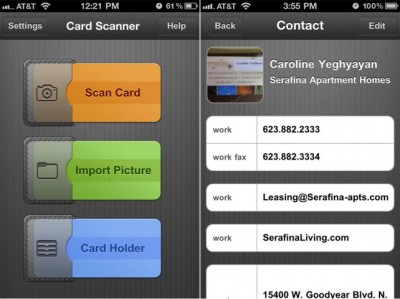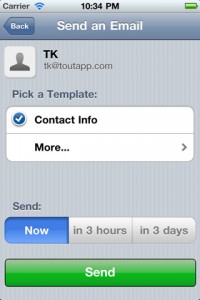 The web version of ToutApp makes it simple to create templates for emails you find yourself constantly sending. Once your templates are setup, sending your contact information, a follow up email from an event, a press release, or an business pitch via email is as simple as editing names and specific details. To complement the web service, The ToutApp for iPhone lets you access and edit the addressees and send an email via your smartphone. You’re still heavily dependent on the web version to create and edit the templates, but once you get those set up exactly the way you want, sending an email via the mobile consist of inserting the name and email address and boom! You’re good to go. Read More
The web version of ToutApp makes it simple to create templates for emails you find yourself constantly sending. Once your templates are setup, sending your contact information, a follow up email from an event, a press release, or an business pitch via email is as simple as editing names and specific details. To complement the web service, The ToutApp for iPhone lets you access and edit the addressees and send an email via your smartphone. You’re still heavily dependent on the web version to create and edit the templates, but once you get those set up exactly the way you want, sending an email via the mobile consist of inserting the name and email address and boom! You’re good to go. Read More
Author: BrothaTech
Card Scanner Pro – Fast and Accurate Business Card Scanning
Business cards are a necessary evil. I hate asking for them at events because I really don’t want to be tasked with the responsibility of doing something with them later, but I feel like a dork if I don’t ask for a card from somebody who just asked for my card. So in my quest to completely get rid of business cards, I have found the Card Scanner Pro app for iPhone that provides quick and easy business card scanning to save directly to your phone’s address book. Read More
Boomerang Gmail Plugin Goes Mobile – Schedule Outgoing Email on the Go
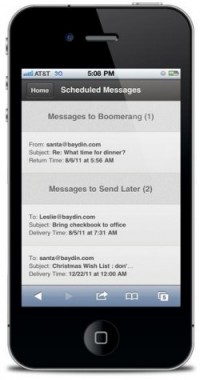 The cool Boomerang Gmail desktop plug-in lets Firefox/Chrome users schedule when their outgoing messages are actually sent. Additionally, you can write reminders or follow up messages to yourself via email and make sure they arrive right when you’re ready to read them (instead of getting lost in all the junk mail your receive first thing in the morning). Think of Boomerang as a Tweet scheduler…just for email. To use the service, you had to install it to your desktop browser. Now Boomerang offers a mobile option that lets you schedule your emails at anytime from anywhere. Read More
The cool Boomerang Gmail desktop plug-in lets Firefox/Chrome users schedule when their outgoing messages are actually sent. Additionally, you can write reminders or follow up messages to yourself via email and make sure they arrive right when you’re ready to read them (instead of getting lost in all the junk mail your receive first thing in the morning). Think of Boomerang as a Tweet scheduler…just for email. To use the service, you had to install it to your desktop browser. Now Boomerang offers a mobile option that lets you schedule your emails at anytime from anywhere. Read More
Google Docs Gets a Major Makeover – More Than 100 New Features to Help You Be More Productive On The Go!
![]() Good News – Google Docs recently got a great new facelift, adding dozens of new features and functionality. They’re improved absolutely everything, from searching your documents, to new uploading features. Essential features I’ve been waiting for years for them to add are finally here as well, like page breaks, extra fonts, drag-and-drop image insertion and revision history. In Speadsheets, Google’s version of Microsoft’s Excel, finally adds pivot tables, which consultants and business people on the go will love using to quickly analyze their data. Overall, this is a huge upgrade for Google’s online document suite of products, which had definitely begun to show their age. For the full list of features Google is adding and to learn how to activate the latest version of Google Docs, click on through to our full coverage. Read More
Good News – Google Docs recently got a great new facelift, adding dozens of new features and functionality. They’re improved absolutely everything, from searching your documents, to new uploading features. Essential features I’ve been waiting for years for them to add are finally here as well, like page breaks, extra fonts, drag-and-drop image insertion and revision history. In Speadsheets, Google’s version of Microsoft’s Excel, finally adds pivot tables, which consultants and business people on the go will love using to quickly analyze their data. Overall, this is a huge upgrade for Google’s online document suite of products, which had definitely begun to show their age. For the full list of features Google is adding and to learn how to activate the latest version of Google Docs, click on through to our full coverage. Read More
WorkSnug app Adds Augmented Reality to finding Mobile Workstations
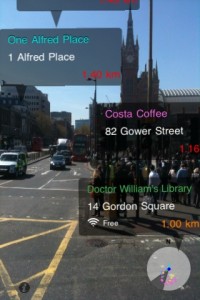 Whether you’re an “always on the go” entrepreneur, or a work-from-home small business owner who just wants to get out of the house for a while, facilities that offer free (but strong) Wifi, access to printing, a plethora of charging stations/outlets, (and some good coffee) are a mobile worker’s dream. The WorkSnug app can help you find your ideal temporary workspace, but with a touch of Augmented Reality pizazz.
Whether you’re an “always on the go” entrepreneur, or a work-from-home small business owner who just wants to get out of the house for a while, facilities that offer free (but strong) Wifi, access to printing, a plethora of charging stations/outlets, (and some good coffee) are a mobile worker’s dream. The WorkSnug app can help you find your ideal temporary workspace, but with a touch of Augmented Reality pizazz.
If you’re not familiar with Augmented Reality, it is essentially a way to uncover virtual information attached to a physical object just by looking at that object through your smartphone’s camera or other compatible device. In WorkSnug’s case, they have compiled a database of “mobile worker friendly” locations across the globe. Read More
New YouSendIt Cloud Storage – Dropbox Killer?
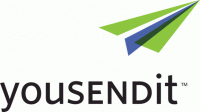 I feel kind of dirty writing this since I am a major fan of the Dropbox cloud storage service. Nevertheless, as a “jack of ALL tech” as I feel compelled to inform our readers about the new YouSendIt cloud storage and file sharing service that’s sure to give people even more options as to where they store and share their files in the cloud. Read More
I feel kind of dirty writing this since I am a major fan of the Dropbox cloud storage service. Nevertheless, as a “jack of ALL tech” as I feel compelled to inform our readers about the new YouSendIt cloud storage and file sharing service that’s sure to give people even more options as to where they store and share their files in the cloud. Read More
Find the Time to Get Things done with Free Time app
 Coming off the heels of my last Small Biz Go Mobile post about the TaskRabbit service that helps people hire on-demand help to run errands and do other tasks that you may not have time for as a small business owner, is a cool little iPhone app that helps you quickly and easily identify time in between scheduled appointments…that could possibly be used to log on to TaskRabbit to find help to do stuff you don’t have time for. Read More
Coming off the heels of my last Small Biz Go Mobile post about the TaskRabbit service that helps people hire on-demand help to run errands and do other tasks that you may not have time for as a small business owner, is a cool little iPhone app that helps you quickly and easily identify time in between scheduled appointments…that could possibly be used to log on to TaskRabbit to find help to do stuff you don’t have time for. Read More
Hire a Gopher with TaskRabbit and get help Getting Things Done
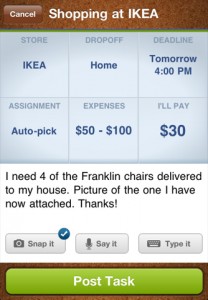 It’s a known fact that as a small business owner or entrepreneur, you are twice as busy at making your endeavor great as merely clocking in and out of a 9-5 gig everyday. In addition to taking care of business at ungodly hours of the day, you still have to do your regular home and family stuff. You probably can’t afford a full-time assistant and you can’t add extra hours in the day to run back and forth to your local office supply store.
It’s a known fact that as a small business owner or entrepreneur, you are twice as busy at making your endeavor great as merely clocking in and out of a 9-5 gig everyday. In addition to taking care of business at ungodly hours of the day, you still have to do your regular home and family stuff. You probably can’t afford a full-time assistant and you can’t add extra hours in the day to run back and forth to your local office supply store.
TaskRabbit is a new service/mobile app that let’s you post a task, and have “TaskRabbits” bid on how much they will do the task for. You can check out TaskRabbit’s profiles and pick the one that best matches. You can save your payment information with your profile and securely pay when they are done with the tasks. Read More
Kashoo Online Accounting Adds iPad App for Mobile Accounting
 To be honest, The Kashoo Online Accounting service isn’t too much different than a Quickbooks Online, InDinerio or Outright for small businesses. With all of these services, you can set up an account fairly quickly and manage your money using the following features:
To be honest, The Kashoo Online Accounting service isn’t too much different than a Quickbooks Online, InDinerio or Outright for small businesses. With all of these services, you can set up an account fairly quickly and manage your money using the following features:
– Manage income/expenses
– Create and send invoices
– View financial reports
– Manage customer information
…and more without installing software on your computer. Read More
New MacBook Air Challenges the Idea of a Mobile Device
We can all agree that whole idea behind a laptop is the notion that you can work from anywhere…including your lap (but I would keep an eye on the heat if you’re planning on having children). As long as you have an internet connection, you can do the same things on a laptop that you can using a full desktop computer, but just in a smaller package. I have never really thought of a laptop as a mobile device…until today when Apple released its newest version of the ultra-portable and ultra-advanced MacBook Air.
The reason why I excluded a laptop from the mobile device category was because even at their current smaller sizes, they are still kind of a pain to lug around. Additionally, with their longer than RIGHT NOW boot up times, and not-so-long battery life, I would much rather browse my favorite websites, check Twitter & Facebook, and send a couple of emails using my smartphone or tablet. I am assuming Apple took that to heart when refreshing and upgrading the new MacBook Air. Its features include:
 – Lightning fast Intel Core i5 and i7 Processors with speeds up to 1.8GHz
– Lightning fast Intel Core i5 and i7 Processors with speeds up to 1.8GHz
– Flash storage that’s always on and doesn’t need to “boot up” like traditional Hard-Drive storage
– Multi-Touch trackpad that gives the MacBook Air smartphone-like gestures
– 5-7 Hour long-lasting battery that can stay in standby mode for up to 30 days
Add all of those features up and combine them with the MacBook Air’s compact size weighing in at just under 3 POUNDS for the 13″ version (but with the same sturdy Aluminum body found on the MacBook Pro) and you’ve got yourself a device that might just have you second-guessing purchasing that tablet device.
Apple is so confident that the compact and ready to go MacBook Air will be the go-to device for entry-level fans and enthusiasts, that the traditional MacBook (you know, the white one) is being phased out and replaced by the MacBook Air. You may be able to get a refurbished model if you’ve always lusted after the white MacBook that has been the “it” Apple computer for the better part of a decade. But with all the extra features at half the size, the MacBook Air (Shipped with the new Mac OS X Lion pre-installed), might just make you want to spend the extra dough ($999 to $1,699) and spring for the “new hotness”. The new MacBook Air is on sale now online and at Apple Retail Stores.