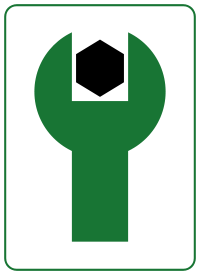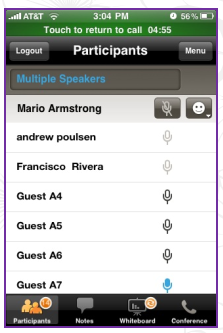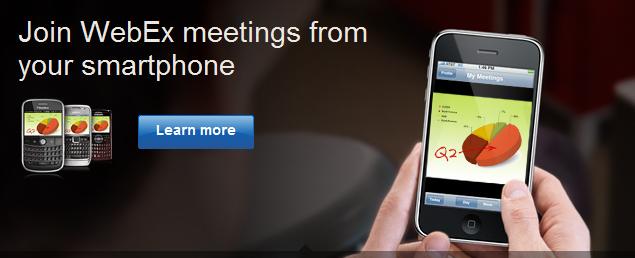With more businesses looking to cut costs and employ workers from anywhere, video-conferencing is becoming more justifiable then ever before. Just take a look at the recent iPhone4 and you’ll notice that Apple has recognized how important it is to enable callers to be able to see each other. In business, non-verbal communication clues can be the absolute difference between closing or (without the”c”) losing the sale.
With more businesses looking to cut costs and employ workers from anywhere, video-conferencing is becoming more justifiable then ever before. Just take a look at the recent iPhone4 and you’ll notice that Apple has recognized how important it is to enable callers to be able to see each other. In business, non-verbal communication clues can be the absolute difference between closing or (without the”c”) losing the sale.
So if you are new to video-conferencing, here are 5 reasons why you should take a hard look at video-conferencing NOW:
1. Meet with clients and collaborate with internal staff more frequently! Face-time with customers and staff is critical but not always practical, so use video-conferencing to bridge the gap.
2. Demonstrate your thought-leadership skills and build your presence! Use it as a platform to deliver webinars and other thought-leadership activities, perfect for presentations and demos. Don’t translate that to mean it’s a place to sell, sell, sell!
3. Reduce travel costs! The next time you have a meeting out of the office, calculate all costs involved (gas mileage, parking & most importantly your time). It may shock you to see how much you are paying out in order to have an in-person meeting. Yes, I know it is best to meet in person when possible but do the calculations and see if it helps justify video-conferencing costs.
4. Reclaim your time! This is critical, every successful business owner will tell you that managing your time effectively is one of the most critical challenges to master if you intend to really maximize the impact of your business.
5. Video conferencing crushes a typical phone call! Phone calls are boring! Seriously, phone calls are boring and lack the non-verbal communication that can help tell you if your message is reaching its target appropriately.
Here’s a real-life example for you! Several weeks ago while preparing for a presentation about mobile apps and productivity I was introduced to the AT&T Connect conferencing app as a way of connecting and collaborating with several parties from different locations. I’ve used video-conferencing with other services like GoTo Meeting in the past, so I was certainly familiar with the platform but I don’t think back then that I really appreciated the productivity enhancements and the game-changing capabilities.
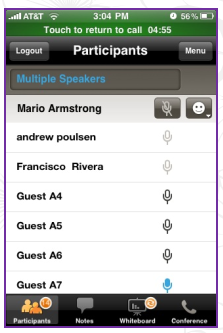
I was impressed with AT&T’s Connect service especially the mobile app which allowed me to join the conference, participate live, even view the whiteboard and other images that were being presented. To be on your mobile and interact with the conference as if I was at my desktop was really empowering!
If you aren’t sure if video-conferencing is for you take this trial for a spin and let me know what you think!
TRIAL:
https://trial.uc.att.com/portal/?Guid=26b2ca0f-2c55-4081-9086-136002d9e2e9;07858079-72F0-46F1-9460-BAFE7CDA84A4

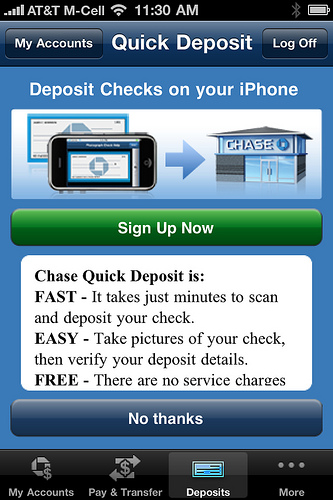 Fact of the matter is, the technology is
Fact of the matter is, the technology is 

 The Analytics App I found for the
The Analytics App I found for the  Conversely, the
Conversely, the