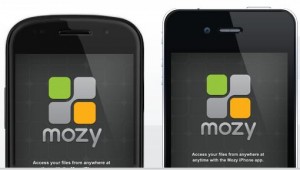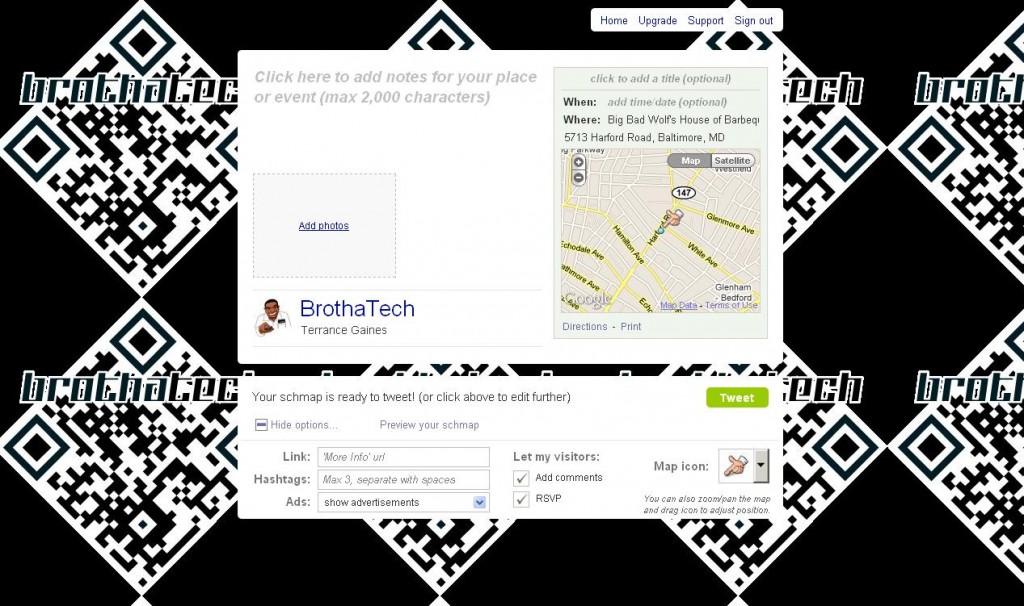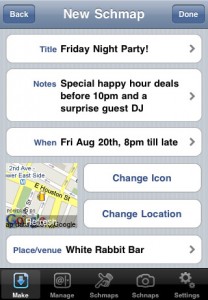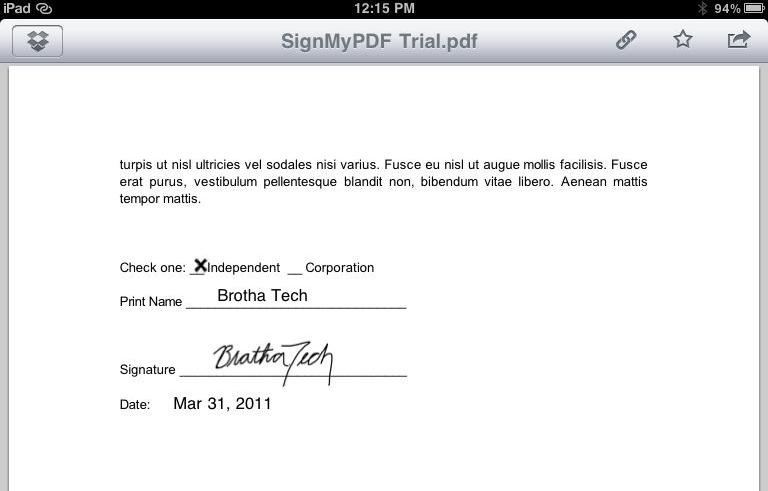Quoted from the Evernote Blog:
Quoted from the Evernote Blog:
This is the first time that we have crammed this many great features into a single release of any Evernote product
In other words, Android folks who swear by Evernote as their go-to “put everything here” service should be in for a nice surprise the next time they check their app update status. Just a few key features include:
- A progress bar at the top that shows you exactly what is being synced
- A new ever-so-sexy widget bar that lets you quickly jump into the app to create text, audio and snapshot notes, as well as to perform searches
- Maps and location. Now in addition to just tagging your notes with location information (if your phone’s GPS in enabled), you can now see all of your notes locations visually on a map.
- Posting notes directly to your Facebook wall, Gmail, and Twitter accounts in just a couple taps.
- Browse and edit shared notebooks. If other Evernote users have shared notebooks with you, you can now search for notes within those shared notebooks and edit them if necessary.
Those are just some of the features that come with the free Evernote version. Premium subscribers have the extra functionality of a PIN lock that enables you lock your data with a pin. This comes in handy when you share a mobile device (like a tablet) with multiple users, but still need to keep them away from your data.
The Evernote Blog claims to have even more features in store for Android users. With all the current features and capabilities currently being offered for free, there is no reason why you can’t stay organized on the go. But just in case you don’t believe me, download Evernote for Android and try it for yourself.
http://www.youtube.com/watch?v=usUg-CdJEKo&feature=player_embedded