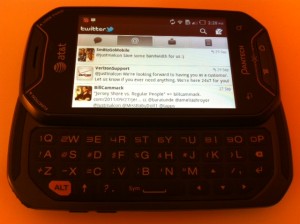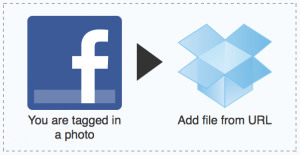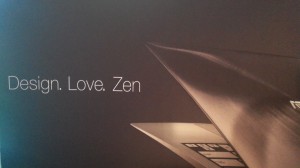While no major changes have been made to Apple’s professional line of laptops, the MacBook Pro, Apple quietly upgraded the entire line of products today to introduce some small changes—bigger hard drives, faster processors and some better graphics cards. Minimum hard drive sizes are now 500 GB across the line, and processor speeds have been bumped up: you now get a 2.4GHz dual-core Intel Core i5 on the lowest-end 13″ model at $1,199, and 2.8GHz i7 on the upgraded model at $1,499. Graphics on the high-end 15″ and 17″ models have been bumped up from the AMD Radeon HD 6750M to the newer HD 6770M model, which should provide a nice boost to anyone doing heavy graphics and video work, or even those just looking to eke out a few more FPS in their favorite games.
While no major changes have been made to Apple’s professional line of laptops, the MacBook Pro, Apple quietly upgraded the entire line of products today to introduce some small changes—bigger hard drives, faster processors and some better graphics cards. Minimum hard drive sizes are now 500 GB across the line, and processor speeds have been bumped up: you now get a 2.4GHz dual-core Intel Core i5 on the lowest-end 13″ model at $1,199, and 2.8GHz i7 on the upgraded model at $1,499. Graphics on the high-end 15″ and 17″ models have been bumped up from the AMD Radeon HD 6750M to the newer HD 6770M model, which should provide a nice boost to anyone doing heavy graphics and video work, or even those just looking to eke out a few more FPS in their favorite games.
As Apple’s laptop upgrade schedule is never a public matter, you never know when the laptop you just bought is going to become last year’s model. Which is why if you’ve been interested in a new Mac, now is the best time to buy a new MacBook Pro.